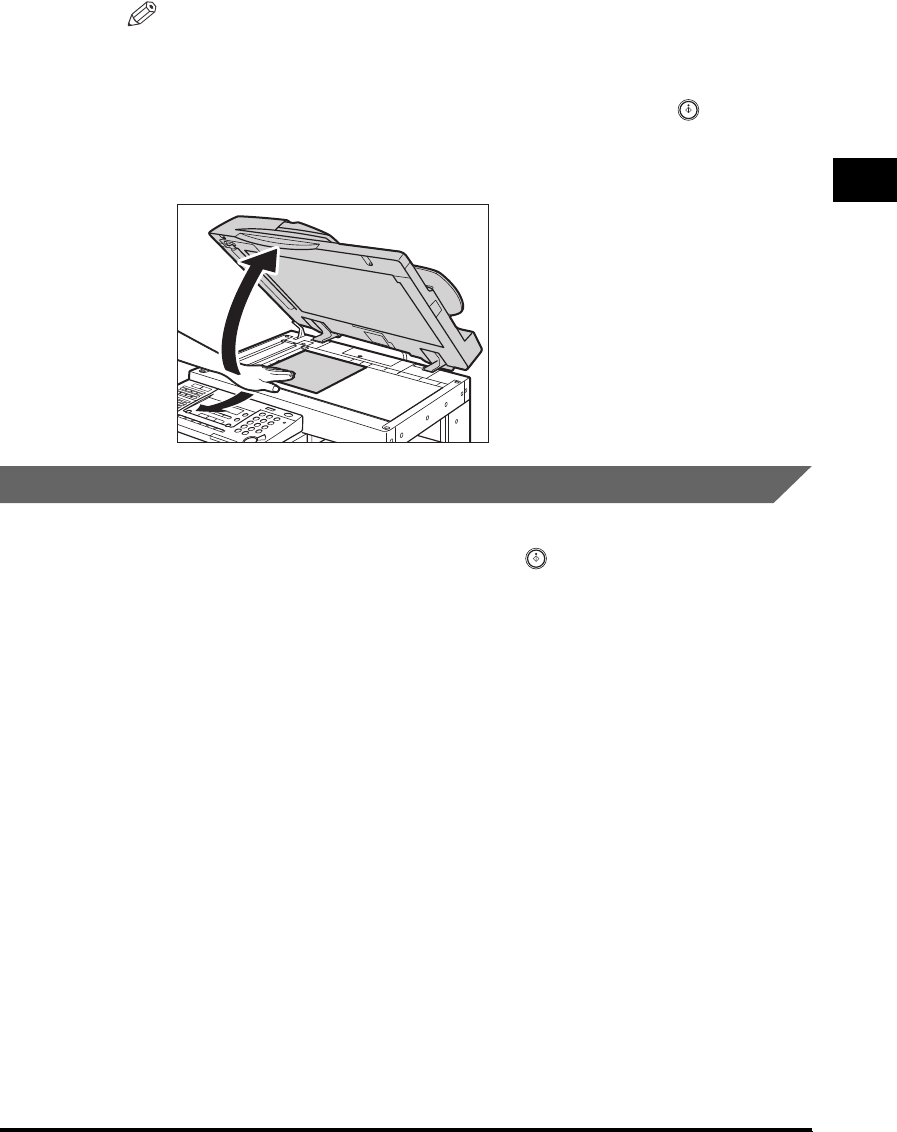
Placing Originals
1-15
Basic Copying Features
1
NOTE
•
If you are placing the original on the platen glass, the size of the original is detected
after the feeder/platen cover is closed. Be sure to close the feeder/platen cover
before copying.
•
STMT originals and postcards cannot be detected. After pressing (Start), follow
the instructions on the LCD display to specify the original size. You can also
manually select the paper size.
•
Remove the original from the platen glass when scanning is complete.
Feeder (DADF-P1)
You should use the feeder when you want to copy several originals at the same
time. Place the originals into the feeder and press (Start). The machine
automatically feeds the originals to the scanning area and scans them. If you are
copying in the Two-Sided mode, two-sided originals can also be automatically
turned over and scanned as two-sided documents.
You can place the following originals into the feeder’s original supply tray:
• Weight:
- 14 lb bond to 28 lb bond [52 g/m
2
to 105 g/m
2
] (One-page scanning for 10 lb
bond to 14 lb bond [37 g/m
2
to 52 g/m
2
] and 28 lb bond to 32 lb bond [105 g/m
2
to
128 g/m
2
])
• Size:
- 11" × 17", LGL, LTR, LTRR, STMT
• Tray capacity:
- LTR/LTRR: 50 sheets (20 lb bond [80 g/m
2
])
- LGL/11" × 17": 25 sheets (20 lb bond [80 g/m
2
])


















