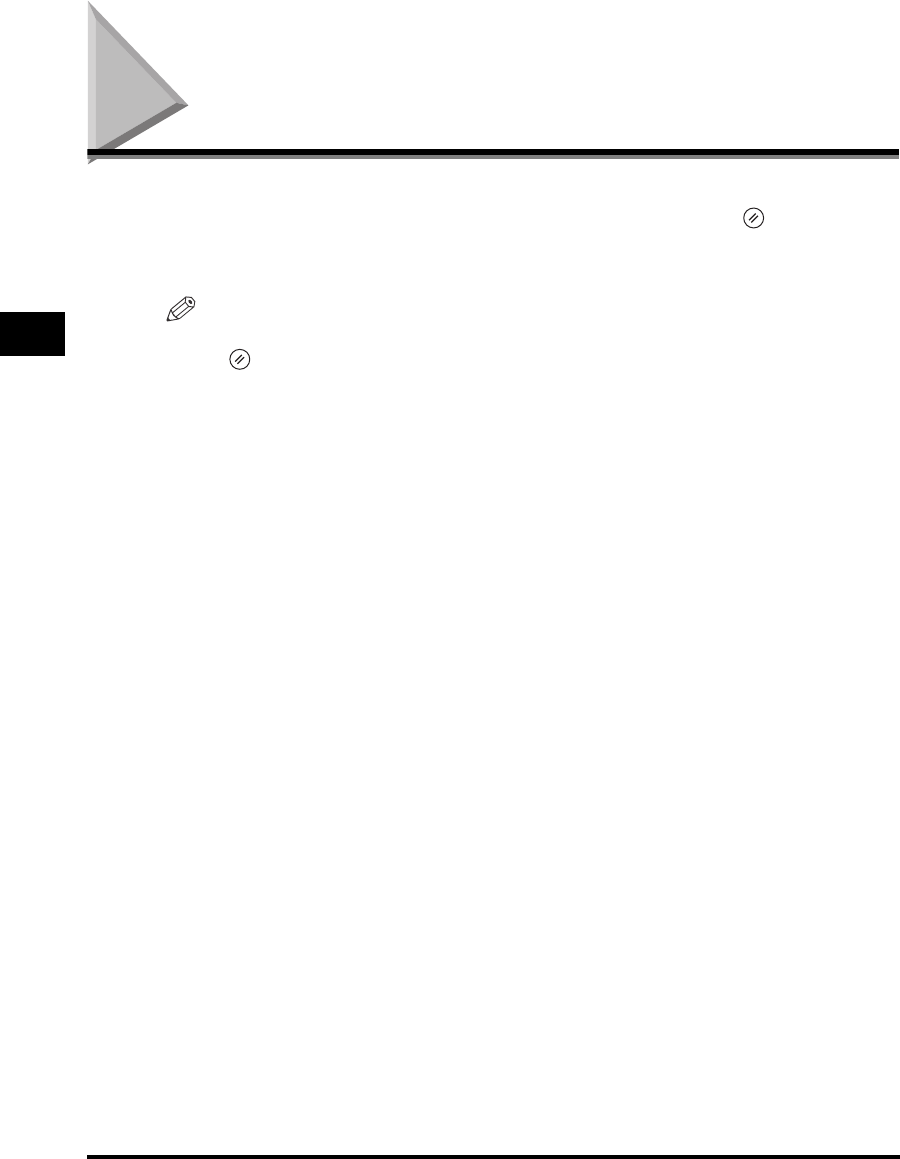
Specifying Copy Settings
3-4
Customizing Settings
3
Specifying Copy Settings
Standard Copy Settings refer to a combination of copy modes that the machine
automatically applies when you turn ON the main power or when (Reset) is
pressed. In this section, the procedure for changing the copy modes stored as the
Standard Copy Settings are explained.
NOTE
•
The Standard Copy Settings are applied when:
- (Reset) is pressed (except while copying).
- the Auto Clear function works.
- the operation in the Additional Functions menu is finished.
•
The Standard Copy Settings consist of:
- Image Direction Priority
- Auto Orientation
- Standard Image Quality
- Standard Density
- Standard Zoom Ratio
- Standard Copy Quantity
- Auto Collate
- Standard Two-Sided Copying
- Standard Frame Erase Copying
- Standard Two-Page Separation Copying
- Standard Paper Drawer Selection
-Sharpness
- Paper Size Group
- MM/Inch Entry
- Restoring the Default Copy Settings
•
The Auto Clear function can be set to ‘OFF’. (See Chapter 5, “Customizing Settings,” in
the
Reference Guide
.)


















