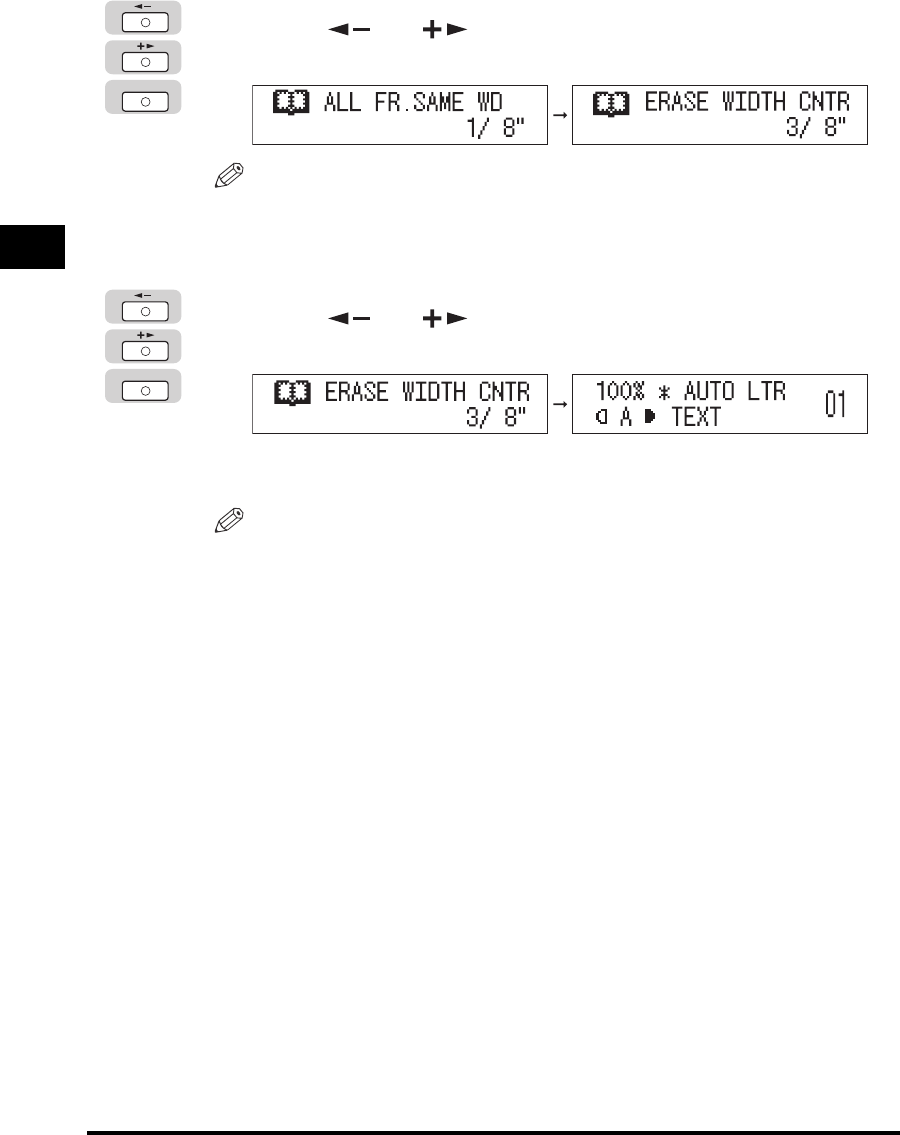
Frame Erase
2-10
Special Copying Features
2
4
Press [ ] or [ ] to set the frame erase width for all four
borders ➞ press [OK].
NOTE
•
You can set the book frame erase width for all four borders in the range from 1/16"
to 1 15/16" (1 mm to 50 mm).
•
The default setting is 1/8" (4 mm).
5
Press [ ] or [ ] to set the frame erase width for the
center of the bound original ➞ press [OK].
The Standby display appears, and an asterisk (*) appears on the LCD display
indicating that the Book Frame Erase mode is set.
NOTE
•
You can set the book frame erase width for the center of the bound original from
1/16" to 1 15/16" (1 mm to 50 mm).
•
The default setting is 3/8" (10 mm).
OK
OK


















