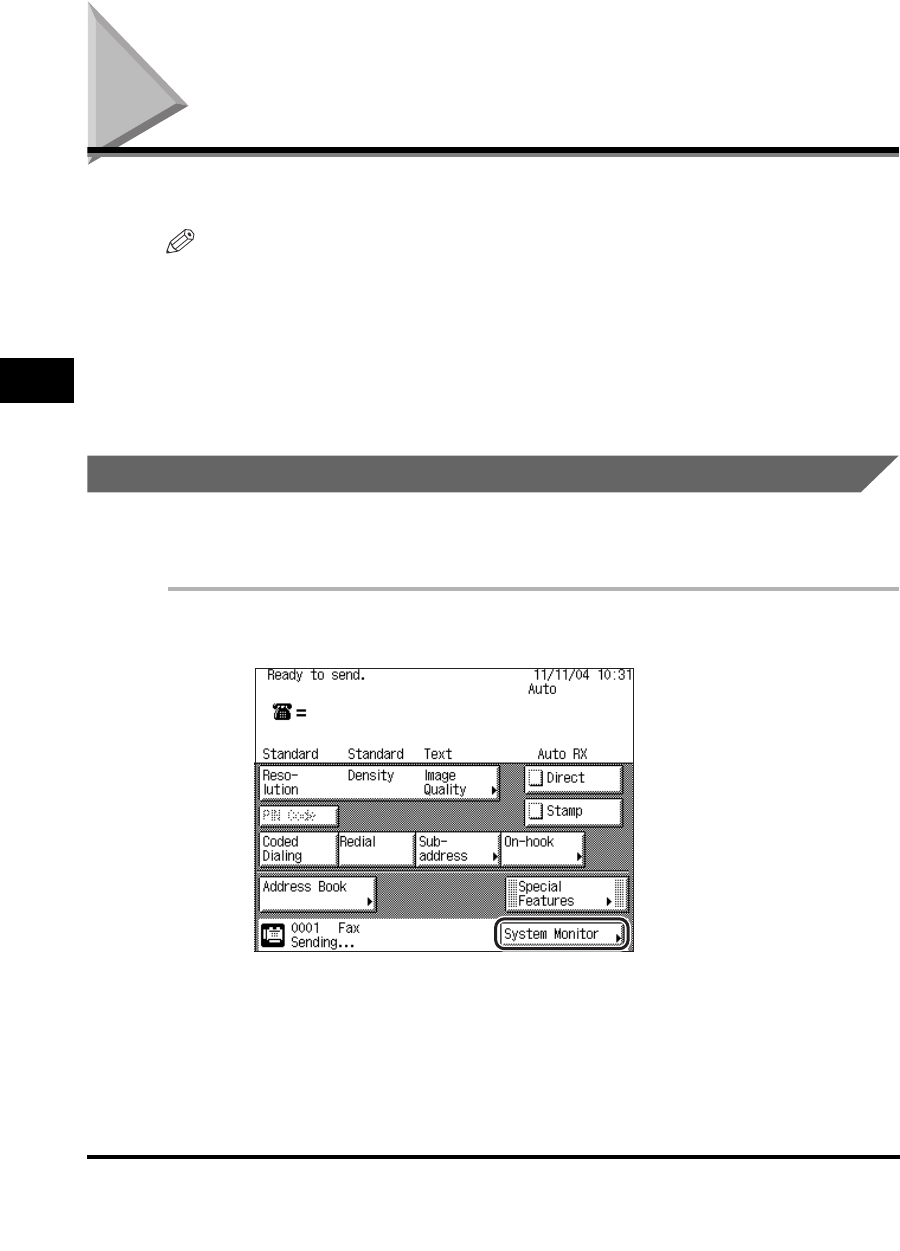
Checking/Changing the Status of Fax Jobs
4-2
4
Checking/Changing the Fax Status
Checking/Changing the Status of Fax Jobs
This section describes how to check/change the status of fax jobs.
NOTE
•
If the optional iR Security Kit is activated by registering a license key and Job Log Display
in System Settings (from the Additional Functions screen) is set to 'Off', [Log] is not
displayed on the System Monitor screen.
•
The maximum number of jobs that are displayed is:
Checking Fax Job Details
You can check the detailed information on any fax job, such as the destination and
the date and time the job was specified.
1
Press [System Monitor].
- TX Job Status screen: 64 jobs
- Log screen: 100 jobs


















