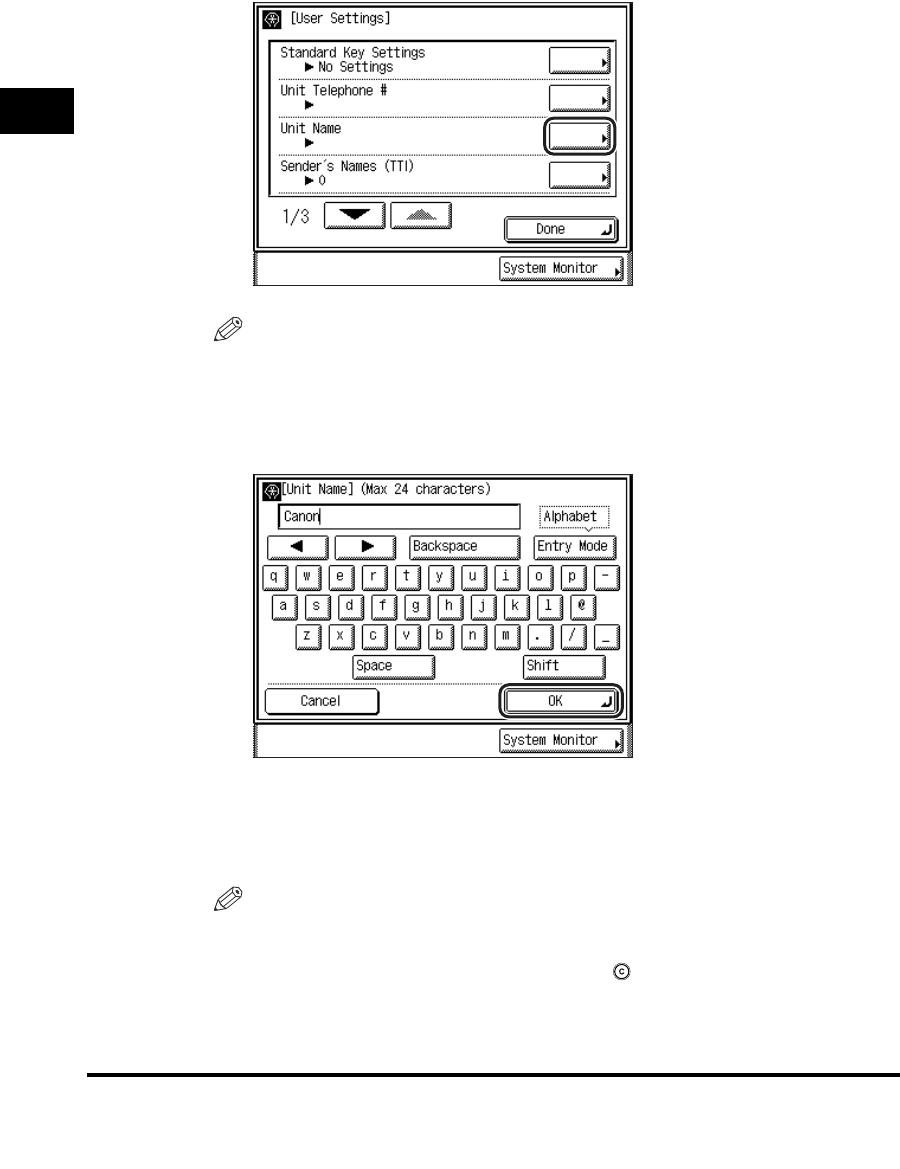
Things You Must Do Before Using This Machine
1-24
1
Introduction to Fax Functions
2
Press [Unit Name].
NOTE
If the desired setting is not displayed, press [
▼
] or [
▲
] to scroll to the desired
setting.
3
Enter a name ➞ press [OK].
You can enter up to 24 characters for the unit's name.
To cancel registering the unit's name, press [Cancel].
The selected mode is set.
NOTE
•
For instructions on entering characters, see Chapter 2, "Basic Operations," in the
Reference Guide
.
•
To delete all of the entered characters, press (Clear).


















