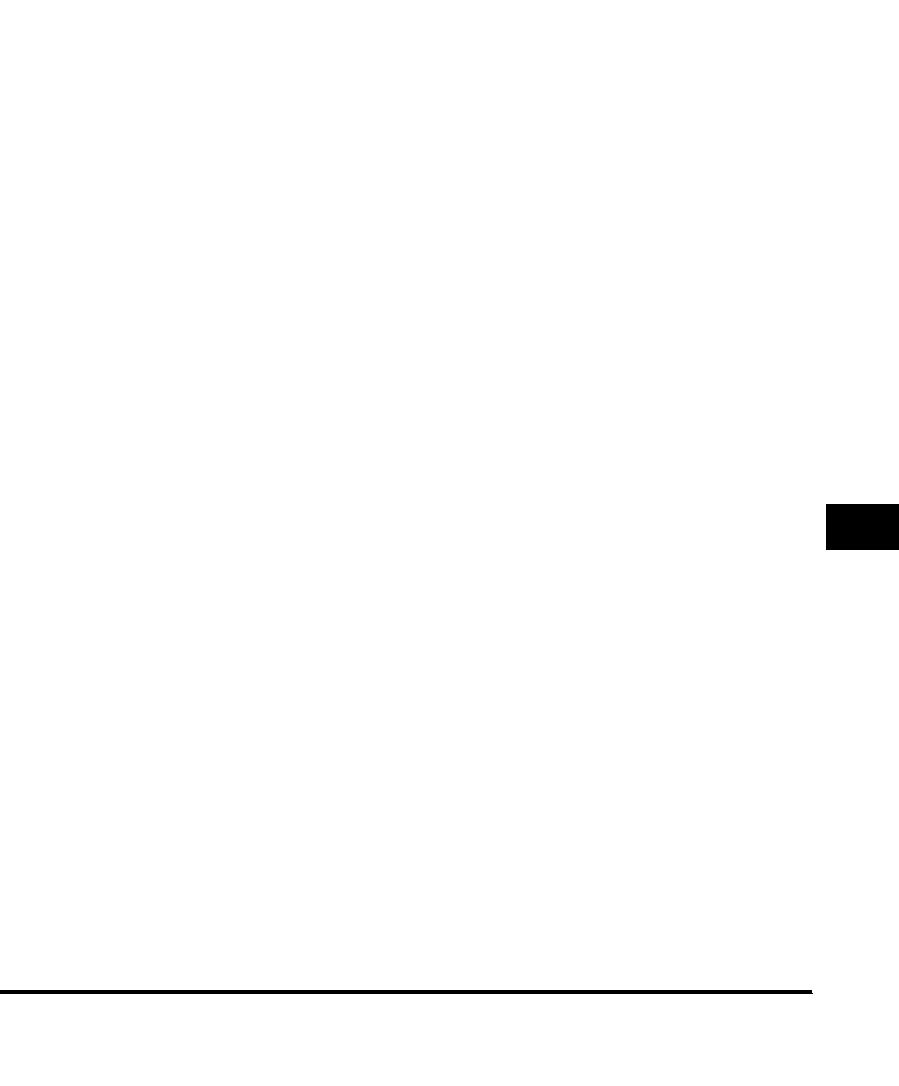
Index
9-23
9
Appendix
One-touch speed dialing keys, 5-19
One-touch speed dialing settings, 5-26
Dialing methods
Group dialing, 2-26
Redialing, 2-18
Using coded speed dialing, 2-24
Using the address book, 2-19
Using the numeric keys, 2-16
Direct key, 1-6
Direct Sending, 9-14
Disclaimers, xxi
Display language, setting, 1-11
Displays used in this manual, xi
DNS server, 9-14
Document size
About document sizes, 1-34, 3-21
Registering, 3-25
Specifying, 3-22
Document Size key, 1-8
Domain, 9-15
dpi, 9-15
E
ECM, 1-3, 5-41, 5-50, 9-15
Error lamp, 9-15
Error messages, 8-7
Error code list, 8-8
Self-diagnostic display, 8-7
F
Fax Basic Features Screen, 1-6
Fax information services, 3-41
Fax jobs
Checking fax job details, 4-2
Checking/Changing the status of fax jobs, 4-2
Printing the TX job status/log, 4-6
Fax number, registering, 1-19
FCC (Federal Communications Commission), xiii
Feeder, 1-34, 1-39
File server, 9-15
Fine, 9-15
Flow of sending operations, 1-26
FTP, 9-15
G
Glossary, 9-13
I
Illustrations used in this manual, xii
Image quality, 2-3
Photo, 2-3
Text, 2-3
Text/Photo, 2-3
Internet Protocol (IP), 9-16
IP address, 9-16
ITU-T, 9-16
J
JPEG, 9-16
K
Keys used in this manual, x
L
Legal notices
Copyrights, xx
Disclaimers, xxi


















