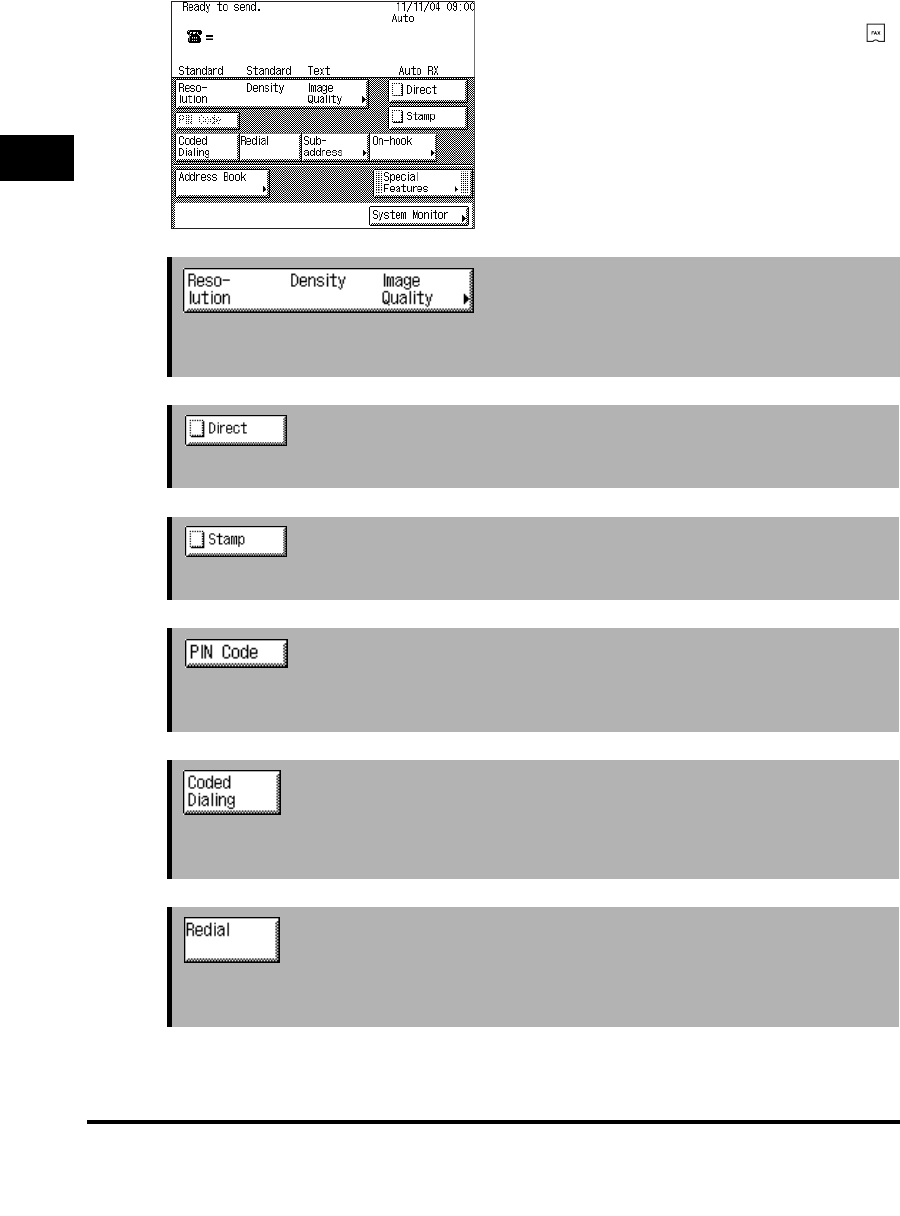
Overview of the imageRUNNER 3530/2830/2230
1-6
1
Introduction to Fax Functions
Fax Basic Features Screen
The screen on the left, which appears when
(FAX) is selected, is called the Fax Basic
Features screen.
➞ See p. 2-2
Press to set the resolution, density, and image quality of your document. (See
"Resolution, Density, and Image Quality," on p. 2-2.)
➞ See p. 2-5
Press to send faxes directly, to the recipient. (See "Direct Sending," on p. 2-5.)
➞ See p. 2-14
Press to stamp sent or scanned originals. (See "Stamping Originals," on p. 2-14.)
➞ See p. 3-35
Press to send faxes using a PIN (Personal Identification Number) code. (See "Using a
PIN Code," on p. 3-35.)
➞ See p. 2-24
Press [Coded Dialing], followed by a three digit code, to specify a destination that is
stored in memory. (See "Coded Speed Dialing," on p. 2-24.)
➞ See p. 2-18
Press to redial the last number that was dialed with the numeric keys. (See "Redialing,"
on p. 2-18.)


















