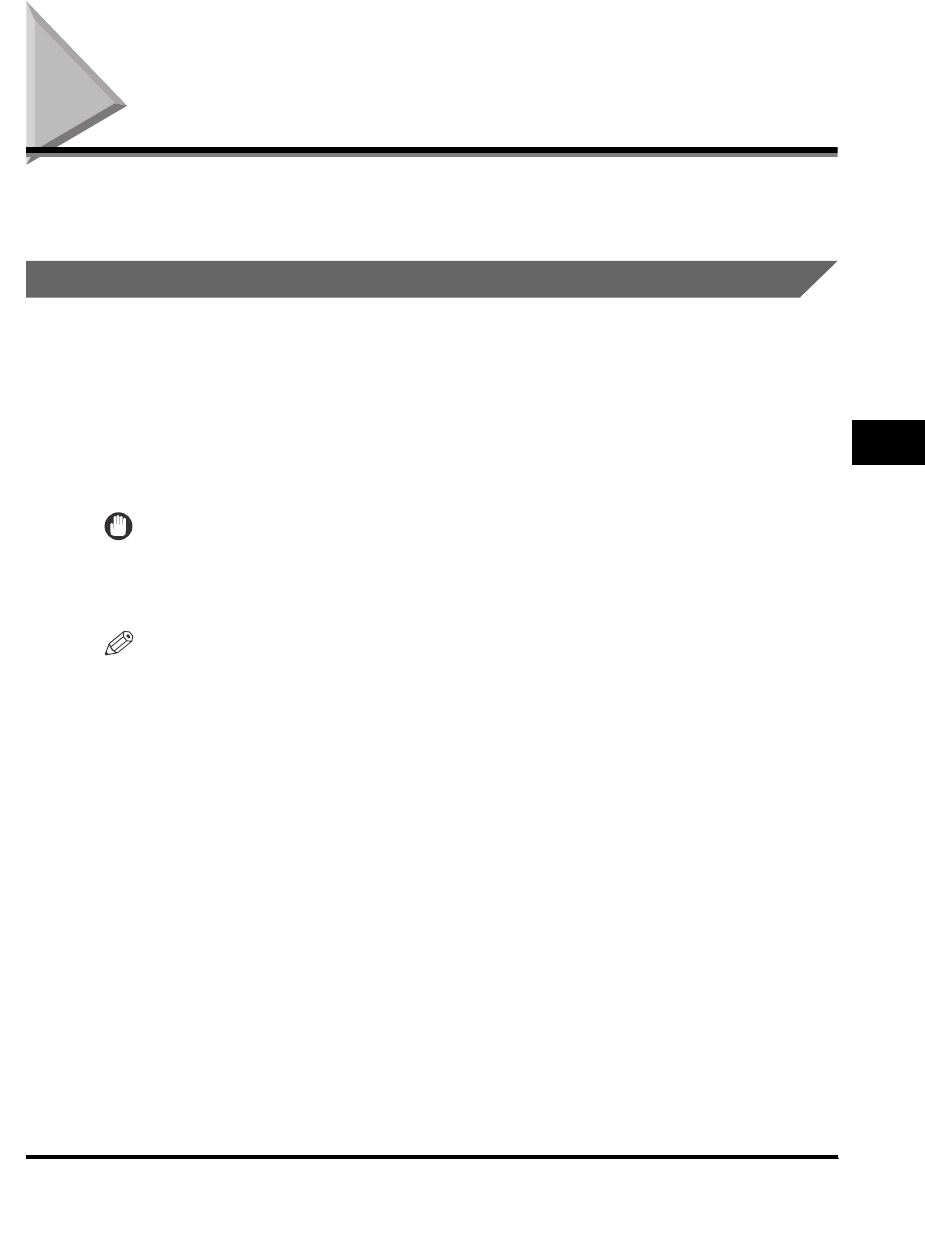
Storing Destinations
5-19
5
Customizing Fax Settings
Storing Destinations
The telephone numbers and names of destinations that you frequently call can be
stored in one-touch speed dialing keys.
Storing One-Touch Speed Dialing Keys
You can store up to 200 destinations in one-touch buttons within the Address Book
directory.
Storing destinations in a one-touch speed dialing key enables you to easily specify
a destination when sending an original.
The Address Book directory contains 14 indexes, each of which can store up to 15
destinations.
IMPORTANT
Changes made to the contents of a one-touch speed dialing key while documents are
being sent or waiting to be sent (to destinations stored in that key), will not take effect
until the next time you dial that destination.
NOTE
•
If you are storing a destination in a one-touch speed dialing key, you can also set
transmission functions, such as the sending time, send speed, and subaddress, in
addition to the telephone number and name.
•
The number of a one-touch button is used as the number for coded speed dialing.


















