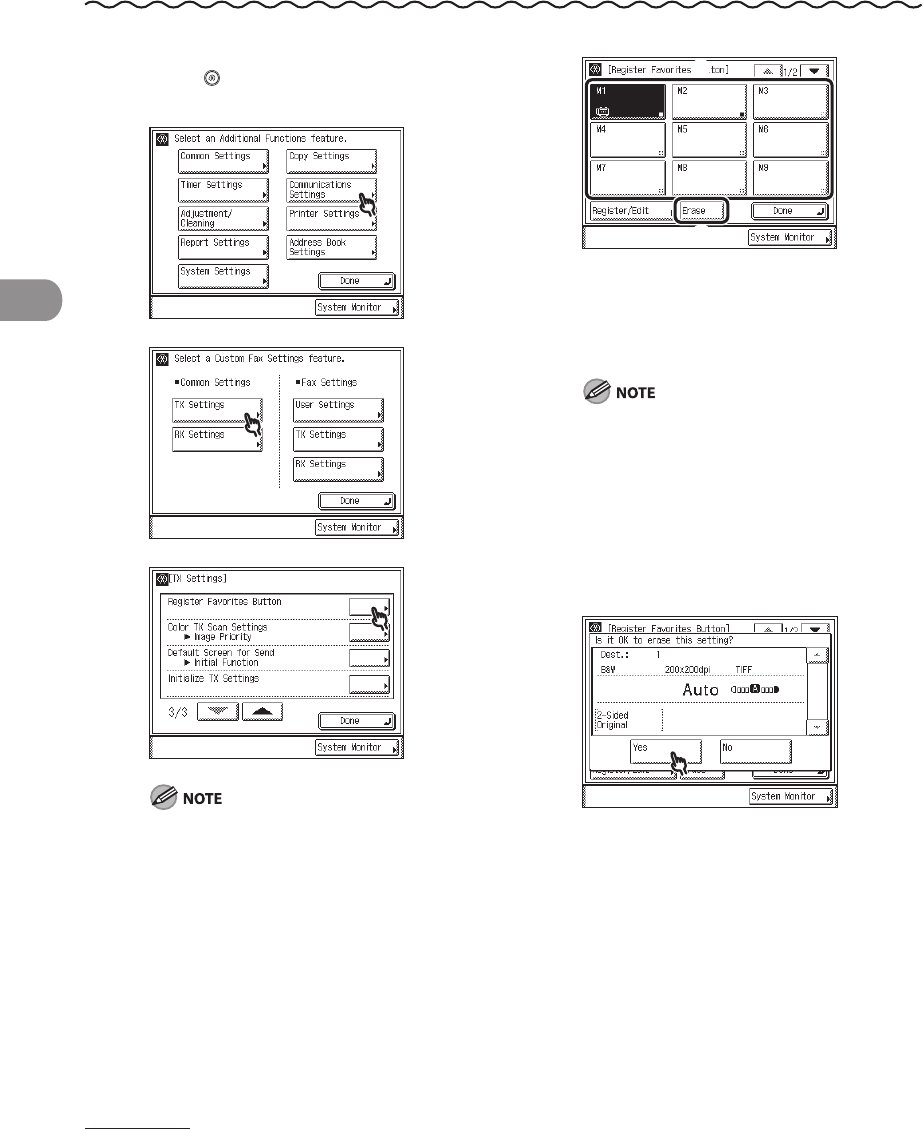
Sending Documents
4‑88
Erasing a Favorites Button
1 Press (Additional Functions).
2
3
4
If the desired setting is not displayed, press
[▼] or [▲] to scroll to the desired setting.
5
① Select a Favorites Button with the send
settings that you want to erase.
② Press [Erase].
A screen appears, asking for your
confirmation to erase the settings.
If the desired Favorites Button is not
displayed, press [▼] or [▲] to scroll to the
desired Favorites Button.
Make sure to check the settings first before
erasing them.
Keys that already have settings stored in
them are displayed with a black square (■)
in the lower right corner of the key.
6
To cancel erasing the settings, press [No].
The message <Erased.> appears for
approximately two seconds on the touch
panel display.
–
–
–


















