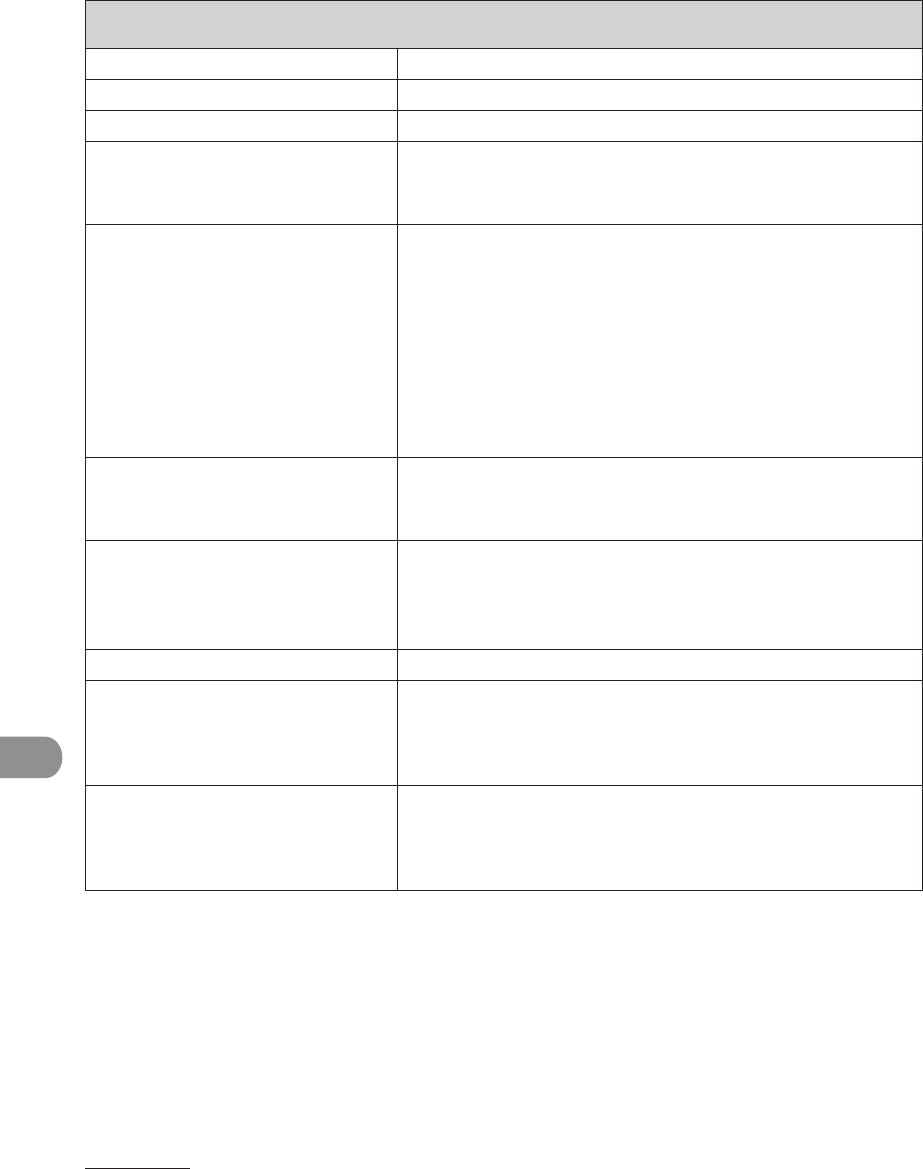
Machine Settings
12‑12
Communications Settings
Setting Item Description
Common Settings Sets the features common to the fax and send functions.
TX Settings Sets the transmission features.
Unit Name Registers your name/company name (max. 24 characters,
including spaces). (See “Set the Machine for Sending
Documents,” in the Starter Guide.)
Data Compression Ratio*
1
Sets the compression ratio for color scanned data. A high
compression ratio reduces the amount of memory used
for the document, but results in low quality images. On the
contrary, a low compression ratio increases the amount of
memory used for the document, but results in high quality
images.
High Ratio
Normal
Low Ratio
–
–
–
Retry Times*
1
Sets the number of retry attempts for sending jobs to an
e‑mail, I‑fax, or file server address. (0‑5) (See Chapter 4,
“Sending and Receiving,” in the Reference Guide.)
Edit Standard Send Settings Sets the default settings for sending documents. You can
set the Color mode*
1
, Document Size, File Format*
1
, Stamp,
Resolution, Density, and Original Type. (See Chapter 4,
“Sending and Receiving,” in the Reference Guide.)
TX Terminal ID Sets the options for sender information.
Printing Position Selects where the sender information is printed in small type
at the top of each page.
Outside
Inside
–
–
Telephone # Mark Prefixes your number with the abbreviations FAX or TEL in
your sender information.
FAX
TEL
–
–
*
1
Indicates the item that appear only for the imageCLASS MF7480.


















