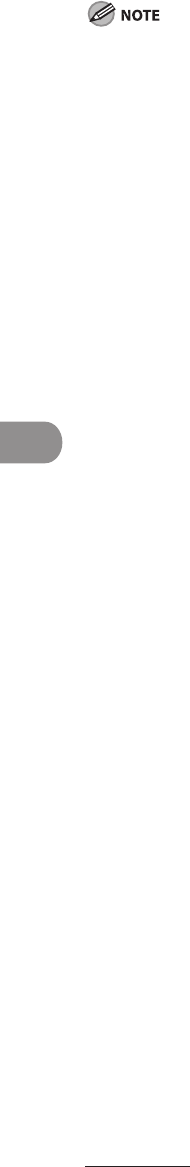
Printing
6‑4
Use the following figures as a guideline to decide whether paper should be specified as Plain Paper or Heavy
Paper.
Plain Paper: 17 to 22 lb bond (64 to 80 g/m
2
)
Heavy Paper 1: 22 to 24 lb bond (81 to 90 g/m
2
)
Heavy Paper 2: 24 to 28 lb bond (91 to 105 g/m
2
)
Heavy Paper 3: 28 to 32 lb bond (106 to 128 g/m
2
)
Canon transparency film is recommended for printing on transparencies.
Canon label paper is recommended for printing on labels.
Heavy Paper (2, 3), Transparency, Labels, and Envelope cannot be printed using two‑sided printing.
Two‑sided printing can use either the paper drawer or the stack bypass in sizes of 11" x 17", LGL, LTR, LTRR,
STMTR, EXEC, A3, JIS‑B4, A4, A4R, JIS‑B5, JIS‑B5R, and A5R.
Two‑sided printing can use paper within the following range:
17 to 24 lb bond (64 to 90 g/m
2
)
When printing on letterhead paper, or paper with a Logo (such as a cover sheet), please note the following:
If the paper is fed from a paper drawer, the machine starts printing on the side of paper loaded facing
down.
If the paper is fed from the stack bypass, the machine starts printing on the side of paper loaded facing up.
When a job is being processed, the Processing/Data indicator blinks green.
–
–
–
–
–
–
–
–
–
–
–
–
–
–
–


















