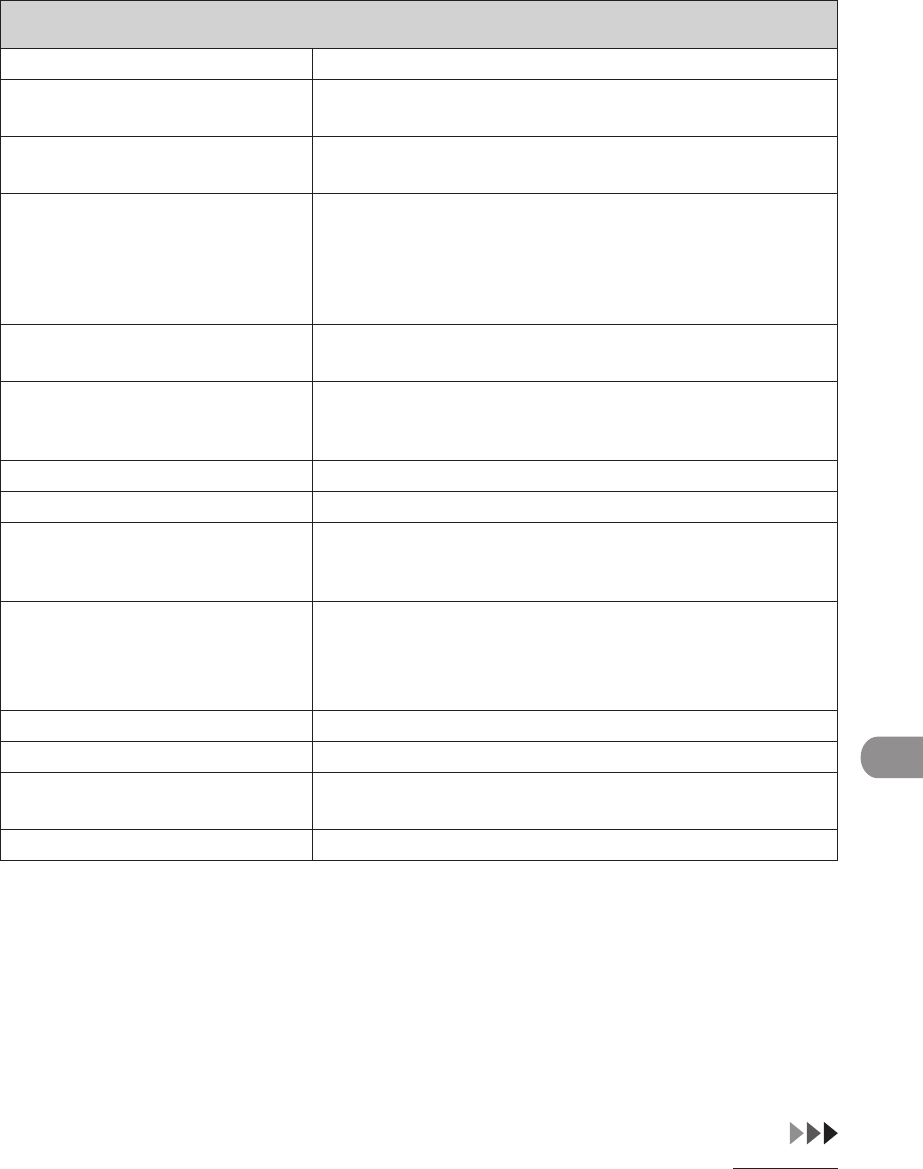
12‑39
Machine Settings
System Settings
Fax Settings Sets the facsimile communication.
Send Start Speed Sets the transmission start speed for faxes. (33600bps,
14400bps, 9600bps, 7200bps, 4800bps, 2400bps)
Receive Start Speed Sets the reception start speed for faxes. (33600bps,
14400bps, 9600bps, 7200bps, 4800bps, 2400bps)
Memory Lock Settings Sets whether to receive and store all documents in memory
and not to print automatically. (See Chapter 4, “Sending and
Receiving,” in the Reference Guide.)
Off
On
–
–
Memory Lock Password Registers the password that protects the authority for
accessing Memory Lock settings.
Report Print Sets whether to print a report on memory lock reception.
Off
On
–
–
Memory Lock Time Settings Sets whether to set a period for memory lock reception.
Off Disables setting a period of memory lock reception.
On Enables setting a period of memory lock reception.
Memory Lock Start Time
Memory Lock End Time
–
–
Forwarding Settings Sets the machine to forward received I‑fax documents to
other machines or the file servers. If a received document
matches the forwarding conditions, it is forwarded to the
specified destination.
Validate/Invalidate Turns on or off the forwarding mode.
Register Registers forwarding conditions.
Condition Name Sets a name for the forwarding condition. You can enter up
to 50 characters for the condition name.
Forwarding Conditions Sets the forwarding condition.


















