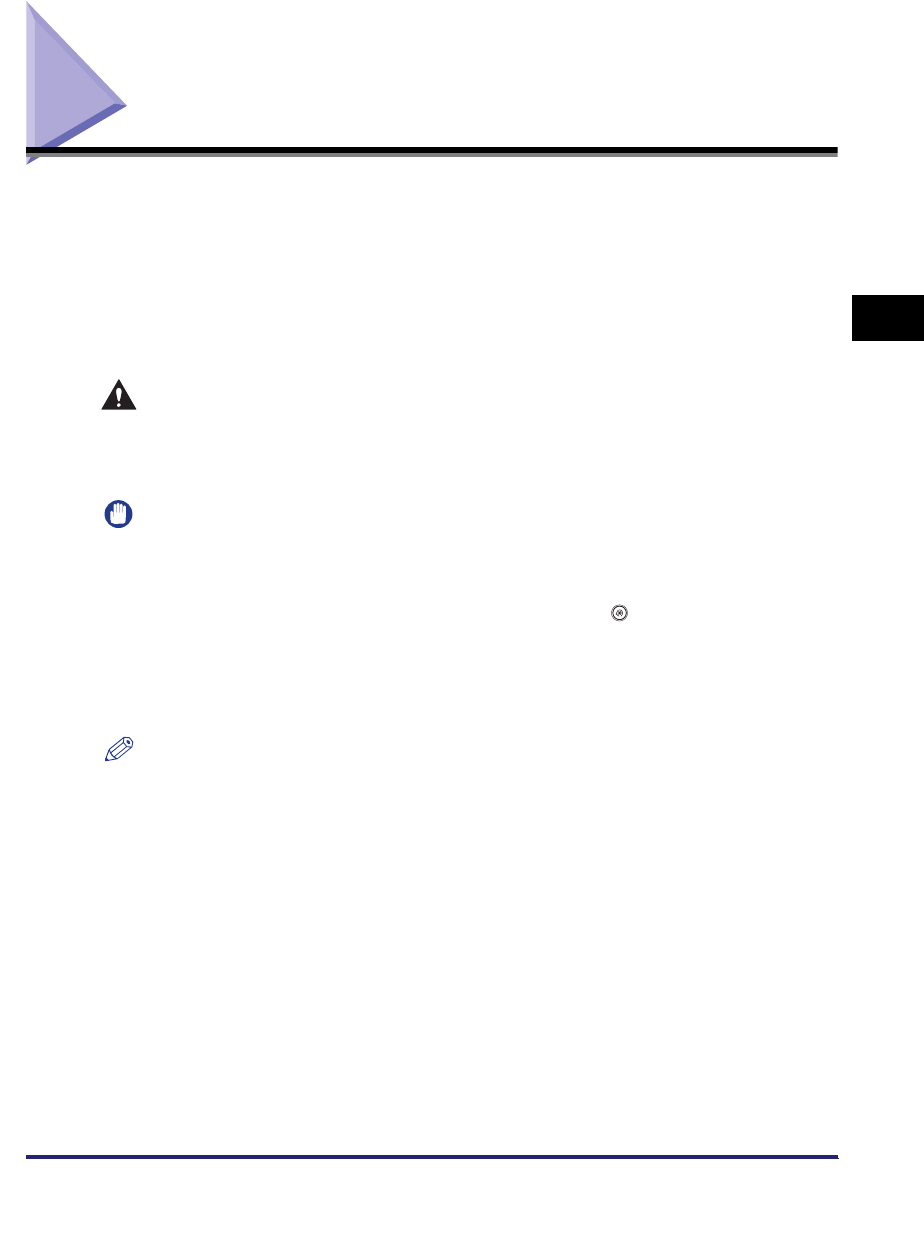
Backing Up Inbox Documents
3-39
3
Customizing Settings
Backing Up Inbox Documents
You can back up inbox documents stored in the machine to a file server connected
to the network. Inbox documents backed up in this way can be restored from the file
server at a later date.
The following data can be backed up and restored:
• Inbox Settings (inbox names, passwords, and auto erase times)
• Inbox document image data
WARNING
It may take more than seven hours to complete an inbox document backup/
restore operation. Do not turn the main power switch of the machine OFF until
the operation is complete, as this may cause the machine to malfunction.
IMPORTANT
•
In order to back up/restore inbox documents, it is necessary to have an SMB server
connected to the network.
•
If you back up/restore inbox documents without restarting the machine after changing the
language displayed on the touch panel display by pressing (Additional Functions)
➞
[Common Settings] from the control panel of the machine, the inbox documents may not
be backed up/restored properly.
•
The inbox documents backed up using this function can be restored only to the
imageRUNNER 3045/3035/3030/3025.
NOTE
•
For more information about the Mail Box function, see Chapter 2, "Introduction to the Mail
Box Functions," in the Copying and Mail Box Guide.
•
For more information on SMB servers, see the Network Guide.
•
It is recommended that you regularly back up important data.


















