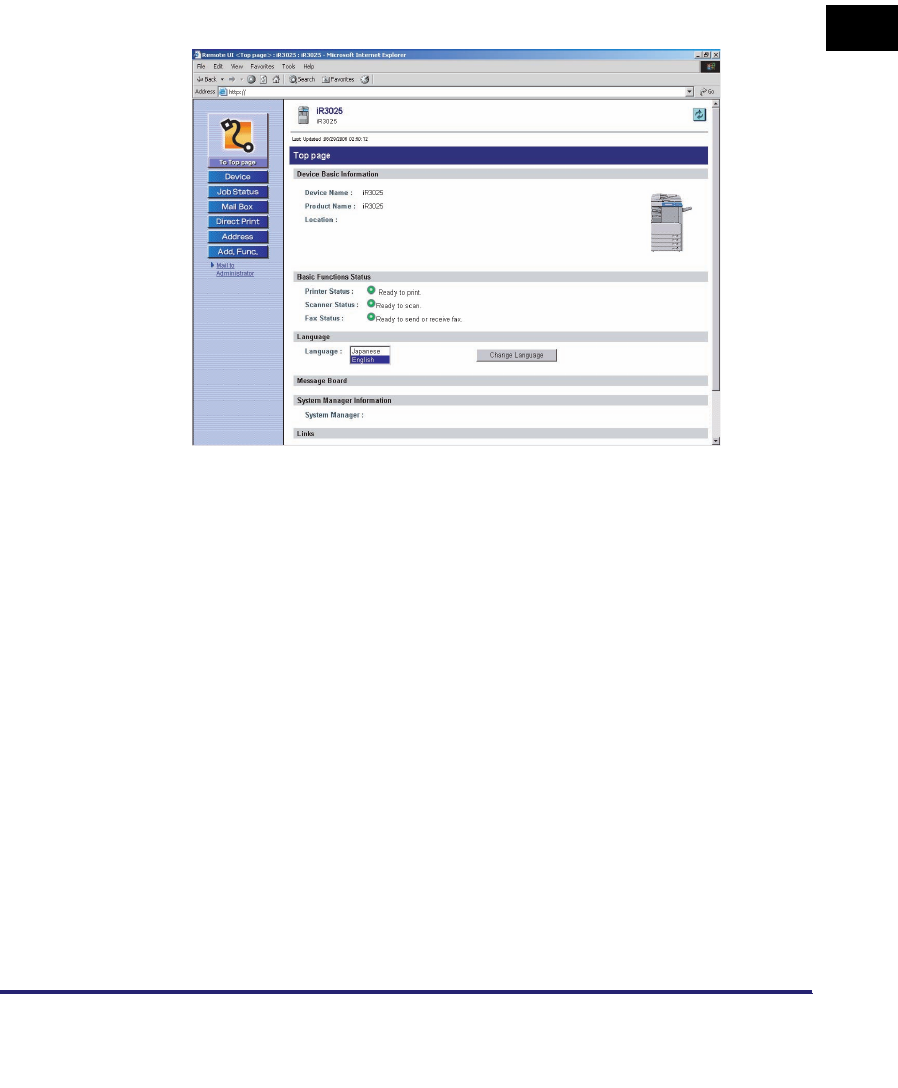
Overview of the Remote UI
1-3
1
Using the Remote UI
■ Checking the Status of the Machine from a Networked Computer
The Remote UI enables you to access the machine via a network, enabling you to display
the current status and settings for the machine, and the status of all information and job
processing. You can manage the machine from a computer connected to the network
without having to perform operations on the machine itself.
When you enter the machine's IP address into your web browser, the Remote UI's top
page or main screen is displayed on your computer screen, as shown below:


















