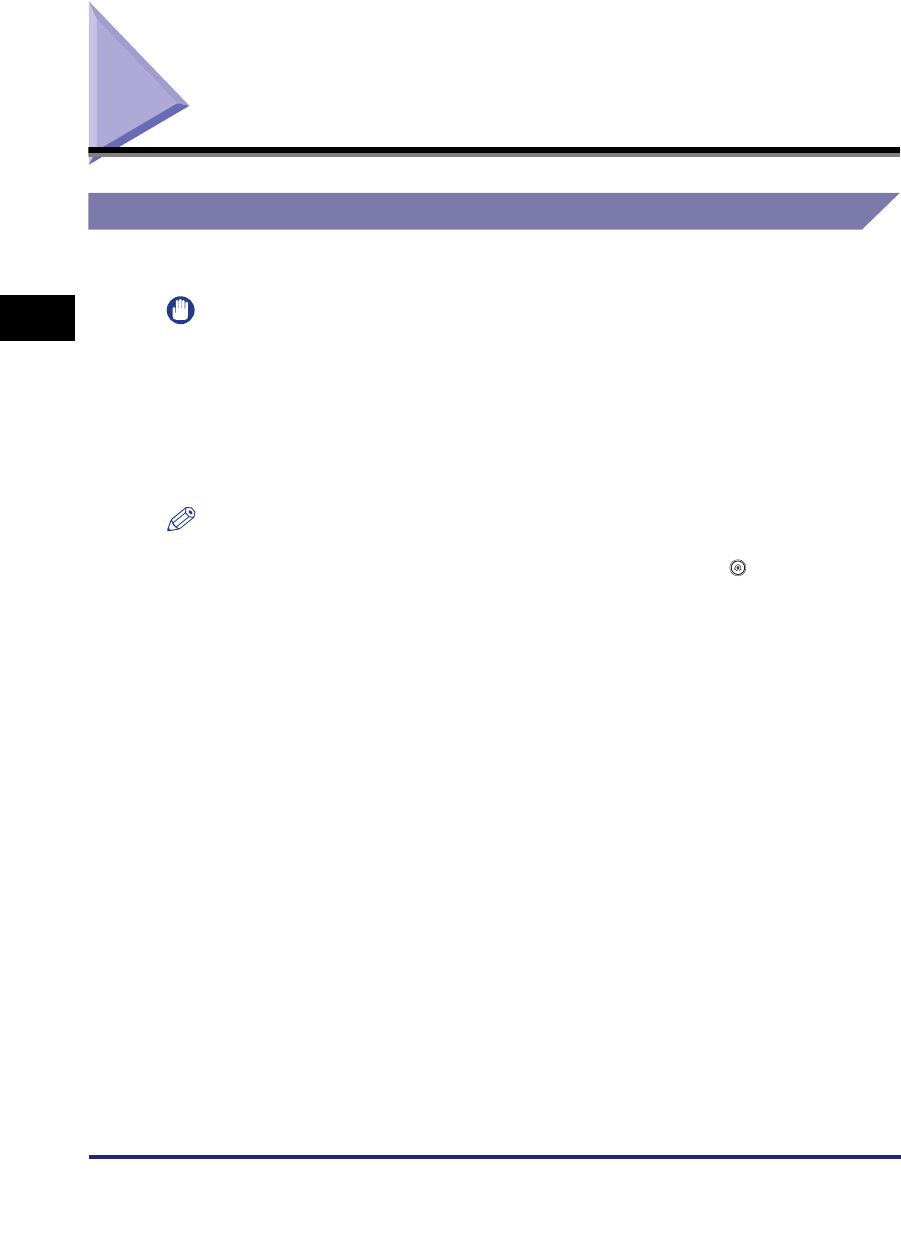
Customizing System Settings
3-2
3
Customizing Settings
Customizing System Settings
Customizing System Information
The Remote UI enables you to specify the machine's system settings.
IMPORTANT
•
If you are performing user authentication using the SDL or SSO login service, you cannot
change the Additional Functions settings of the machine if you are logged in as a general
user.
•
If you are logged in as an Administrator, you can change the Additional Functions
settings of the machine. (When the dialog box prompting you to enter the System
Manager ID and System Password appears, enter the System Manager ID and System
Password.)
NOTE
•
Some of the system settings available using the Remote UI are the same as those that
you can access from the control panel of the machine by pressing (Additional
Functions)
➞
[System Settings]
➞
[System Manager Settings]. For instructions on using
the control panel to specify system settings, see Chapter 6, "System Manager Settings,"
in the Reference Guide, and Chapter 11, "System Manager Settings," in the Sending and
Facsimile Guide.
•
The maximum number of digits you can store for the Department ID and password is
seven. If you enter fewer than seven digits for either setting, the machine stores them
with leading zeros.
- Example: If <321> is entered, <0000321> is stored.


















