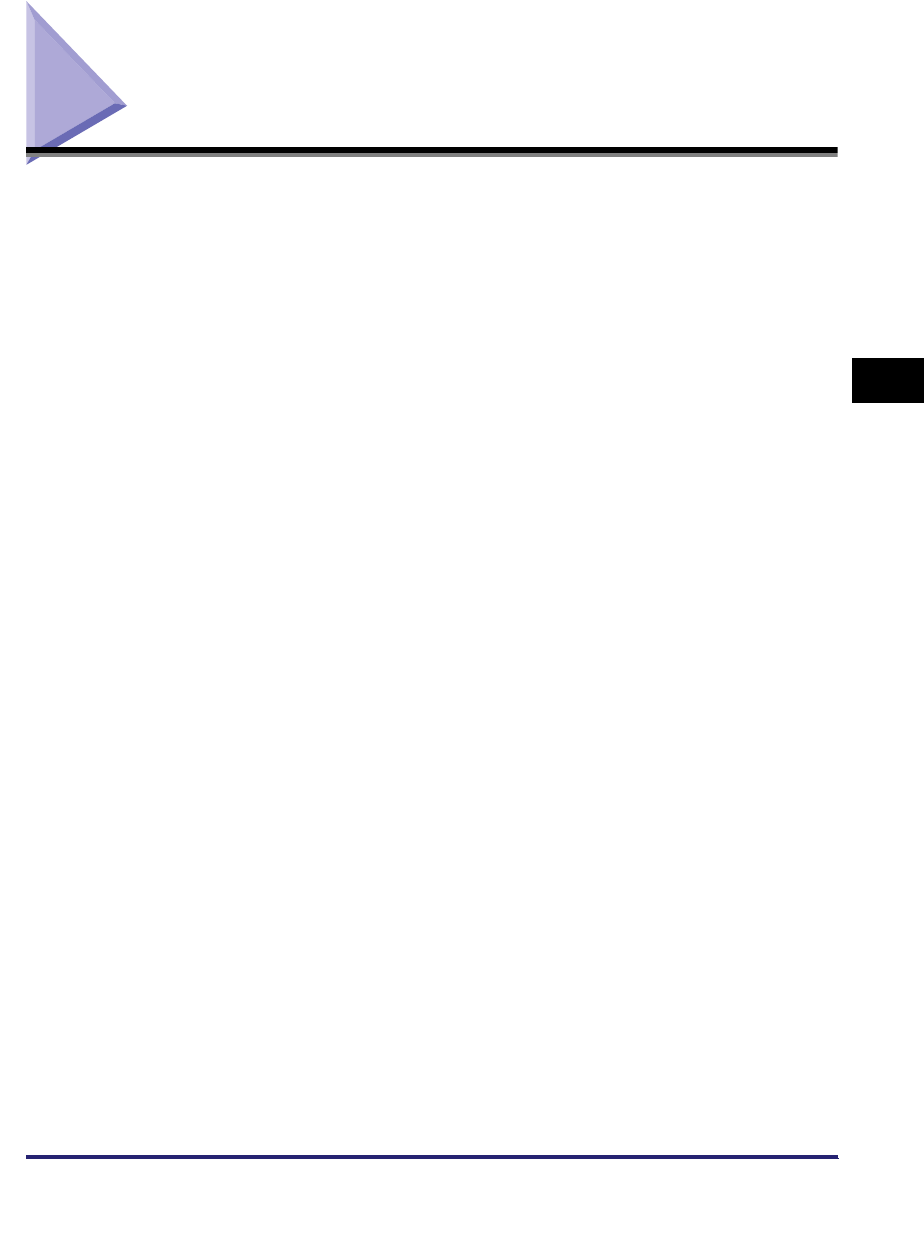
Index
4-11
4
Appendix
Index
A
Abbreviations used in this manual, x
Access Number Management, 3-6
Additional Functions settings
Exporting, 3-31
Importing, 3-32
Address Book
Changing the name of a subaddress book,
2-33
Deleting an address, 2-32
Editing an address, 2-32
Exporting, 3-23
Importing, 3-26
Managing the Address Book, 2-29
Moving an address, 2-32
Storing a group address, 2-31
Storing a new address, 2-31
Storing a new address in a one-touch button,
2-33
Address Book Password, 3-6
Allow Black Print Jobs With Unknown IDs, 3-20
Allow Remote Scan Jobs With Unknown IDs,
3-20
Authentication, 4-2
B
Before using the Remote UI
Enabling the Remote UI, 1-9, 1-10
Specify the network settings, 1-9
BOOTP, 4-2
C
CA Certificates, 3-44, 4-2
Clear All Counts, 3-20
Clear Count, 3-21
Confidential Fax Inbox, 4-2
Controlling machine remotely, 1-4
Cookie, 4-2
Copy jobs, managing, 2-8
Copyright, xi
D
Department IDs
Managing, 3-18
Device Information Delivery, 4-3
Device signature certificate, 4-3
Device status, 2-2
DHCP, 4-3
Digital signature, 4-3
Direct Print
About Direct Print, 2-24
Printing Image files directly, 2-27
Printing PDF files directly, 2-25
Printing PS files directly, 2-26
Disclaimers, xii
Displays used in this manual, ix
Divided Data RX Inbox, 2-21
E
E-mail Priority, 3-17
Enable Department ID Management, 3-20


















