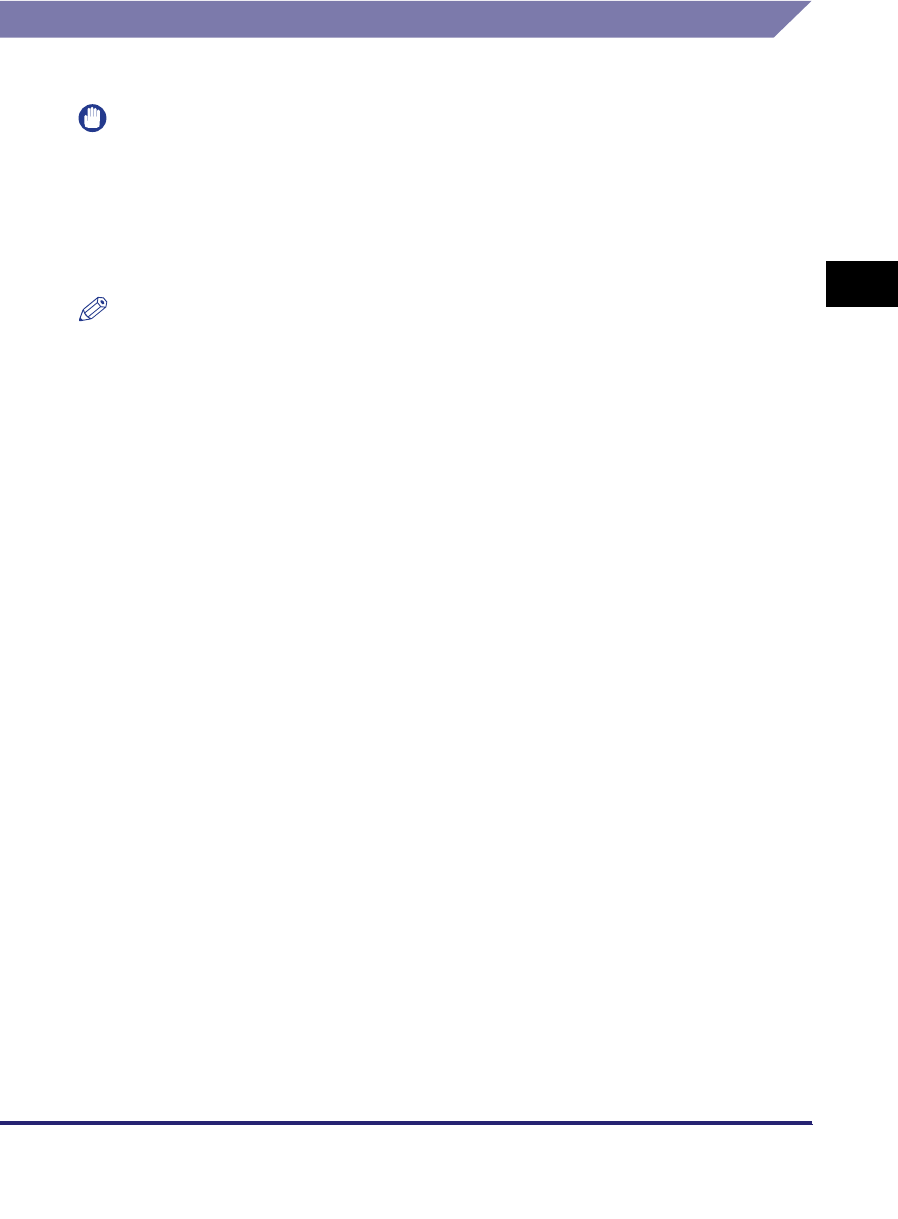
Import/Export Function
3-25
3
Customizing Settings
Loading an Address Book
You can load address books into the machine from saved files.
IMPORTANT
•
If you import the Address Book (Erase and Overwrite), Forwarding Settings, or Additional
Functions settings, the information stored in Favorites Buttons and Recall memory are
erased.
•
If you select [Erase and Overwrite] as the [Import Method], the machine's control panel
settings return to their default settings or standard mode.
•
You cannot import a file while the machine is scanning.
NOTE
•
You can register up to 1,800 addresses in the Address Book. (200 of these are
addresses assigned to the one-touch buttons.) Each address is treated as a separate
item. When importing additional addresses, make sure that you do not exceed an overall
total of 1,800 addresses.
•
When importing an LDAP format file, entries with e-mail addresses or fax numbers are
imported into the machine.
•
The information in the address book's one-touch buttons cannot be imported in LDAP
format.


















