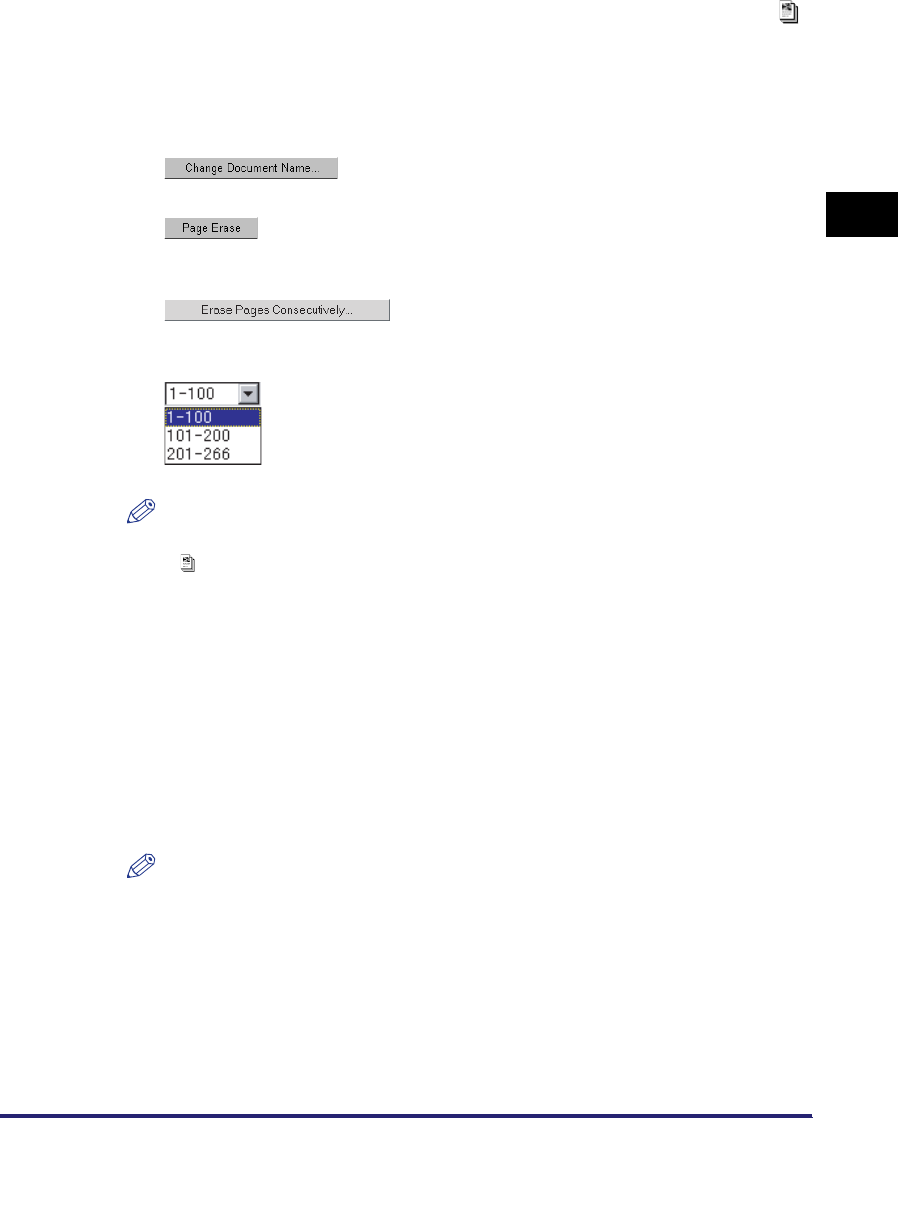
Managing Inboxes
2-17
2
Checking and Managing Functions
4
If you want to display the image file of the document, click [ ]
(Size).
For information on each icon, see Chapter 2, "Introduction to the Mail Box
Functions," in the
Copying and Mail Box Guide
.
Details of each item are shown below.
NOTE
•
The images that are stored in inboxes can be displayed.
•
[ ] (Size) does not appear for documents whose images cannot be displayed.
•
If the size of the image is larger than 1 MB, the message <The data size of the
selected image is 1 MB or more. It may take time to display it. Are you sure you
want to display it?> is displayed. To display the image file, click [OK]. To cancel
displaying the image file, click [Cancel].
5
If you want to specify the inbox name, protect the inbox with a
password, or set the storing period, click [Settings].
6
Set each item as necessary ➞ click [OK].
NOTE
For more information on the User Inboxes settings, see Chapter 8, "Customizing
Settings," in the Copying and Mail Box Guide.
You can change the name of the document by
clicking this button.
You can erase any page in a document by placing
a check mark next to the page you want to erase
and clicking [Page Erase].
You can erase the number of consecutive pages at
one time by clicking this button and specifying the
pages you want to erase.
If the number of pages exceeds 100, you can
select a range of pages displayed from the
drop-down list.


















