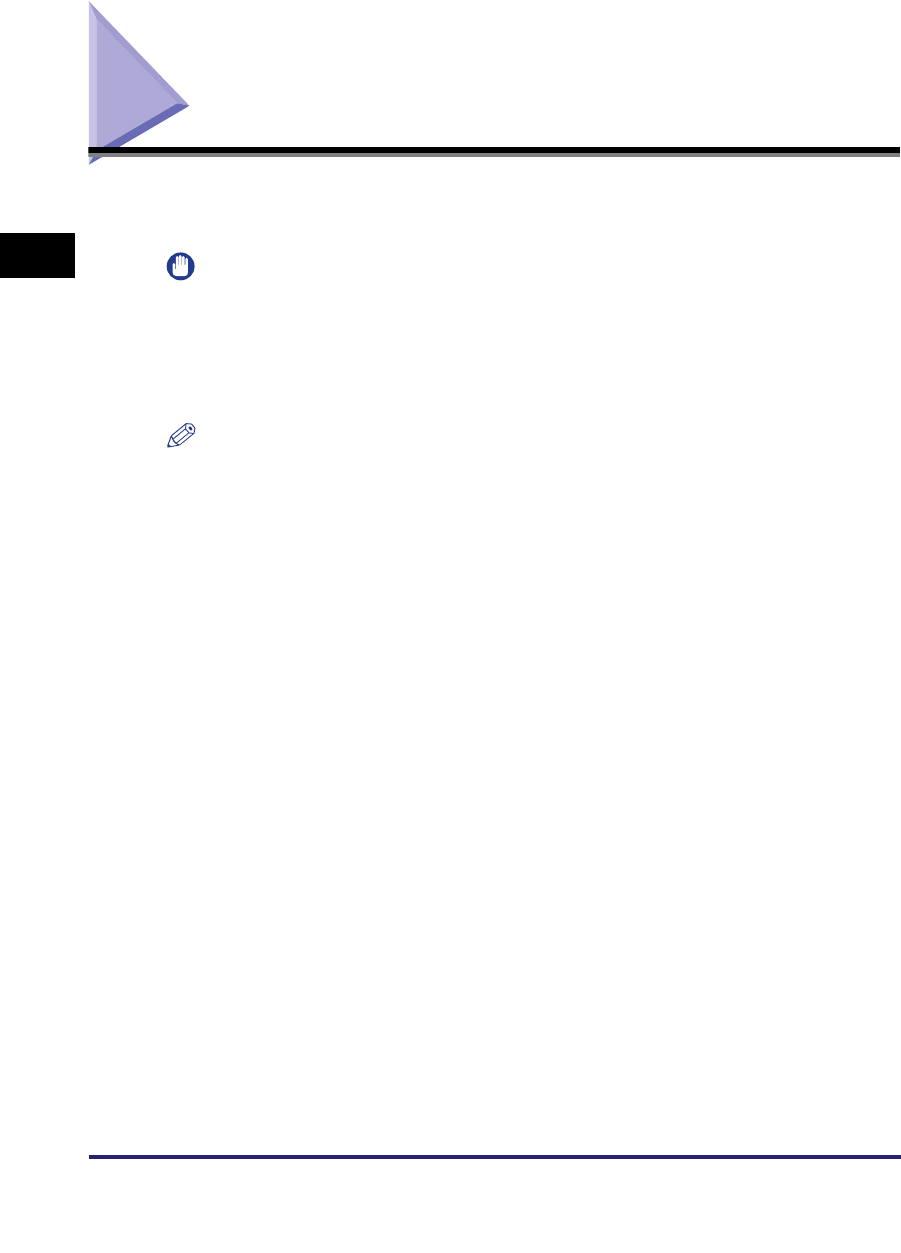
Printing PDF, PS, or Image Files Directly (Direct Print)
2-24
2
Checking and Managing Functions
Printing PDF, PS, or Image Files Directly (Direct
Print)
You can print PDF, PS, or image files directly from the Remote UI, without having to
open the files.
IMPORTANT
•
The Direct Print function is available for PDF and PS files only if the optional PS Printer
Kit is activated.
•
The image files that you can print directly are TIFF and JPEG files.
•
Direct printing may take a while to start after clicking [Start Print]. Do not click [Start Print]
more than once.
NOTE
•
Even in cases where you cannot print a file using the Direct Print function, or if the print
output is out of alignment, you may still be able to open the file in an application and print
it using the printer driver.
•
For more information on print settings, see the PS/PCL/UFR II Printer Guide.


















