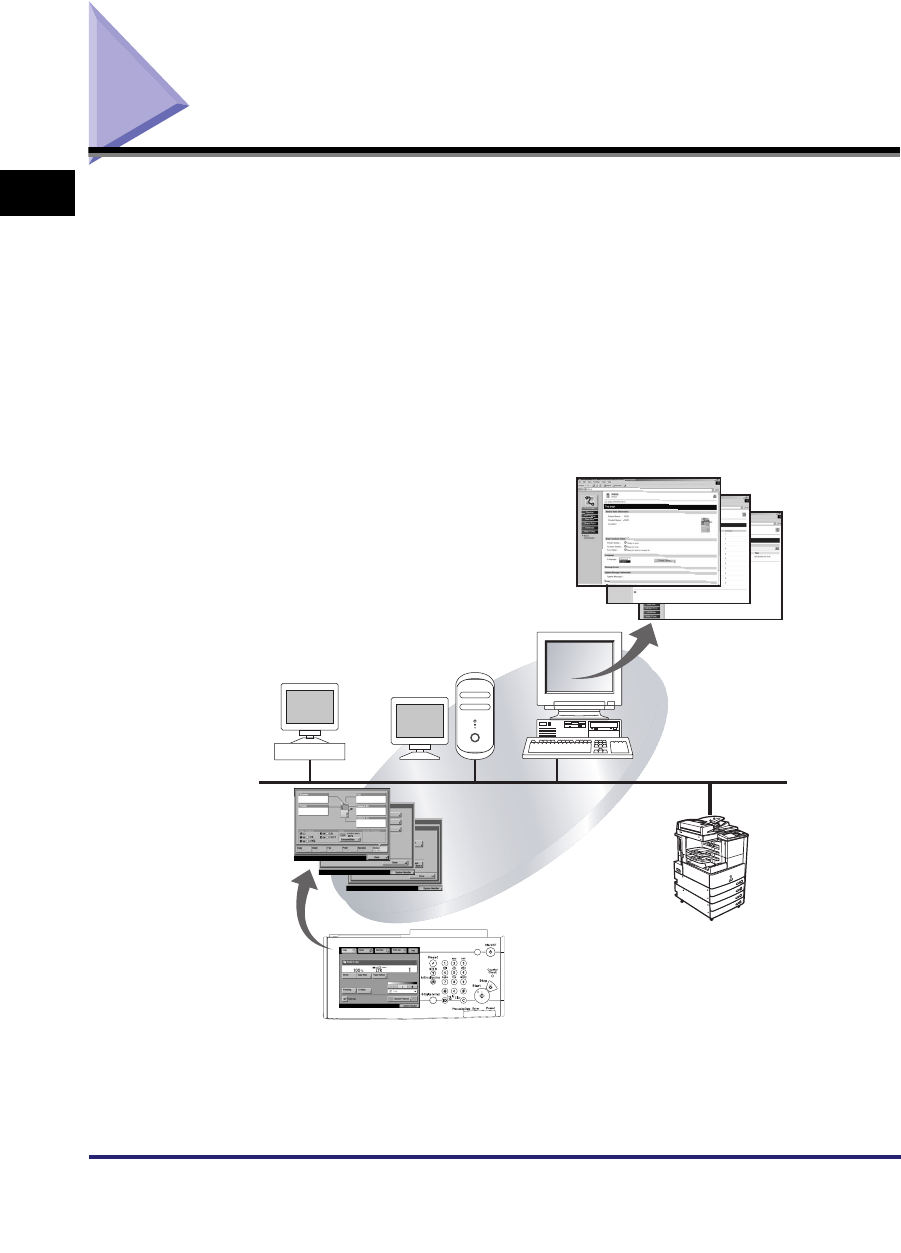
Overview of the Remote UI
1-2
1
Using the Remote UI
Overview of the Remote UI
The Remote UI (User Interface) is preinstalled software in the machine that enables
you to access the machine's functions by using a web browser. For example, the
Remote UI enables you to access the machine to check job status, execute jobs,
and specify various settings. To be able to use the Remote UI, all you need is a web
browser and a network connection between your computer and the machine.
In order to use the Remote UI, you must first enter an IP (Internet Protocol) address
for the machine from the control panel and set up the necessary network
connection. Once this is achieved, start your web browser and enter the machine's
IP address. The Remote UI screen appears on your computer screen and is ready
for use.
Windows Macintosh
You can operate the machine through the Remote UI
from a PC using a web browser.
PC Screen Shots
PC Connected to Network
Touch Panel Display
Screen Shots
imageRUNNER 3045/3035/3030/3025
You can operate the machine from the
control panel and touch panel display.
Control Panel of Machine


















