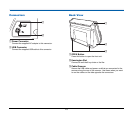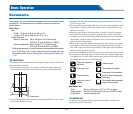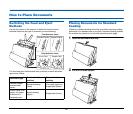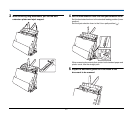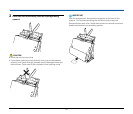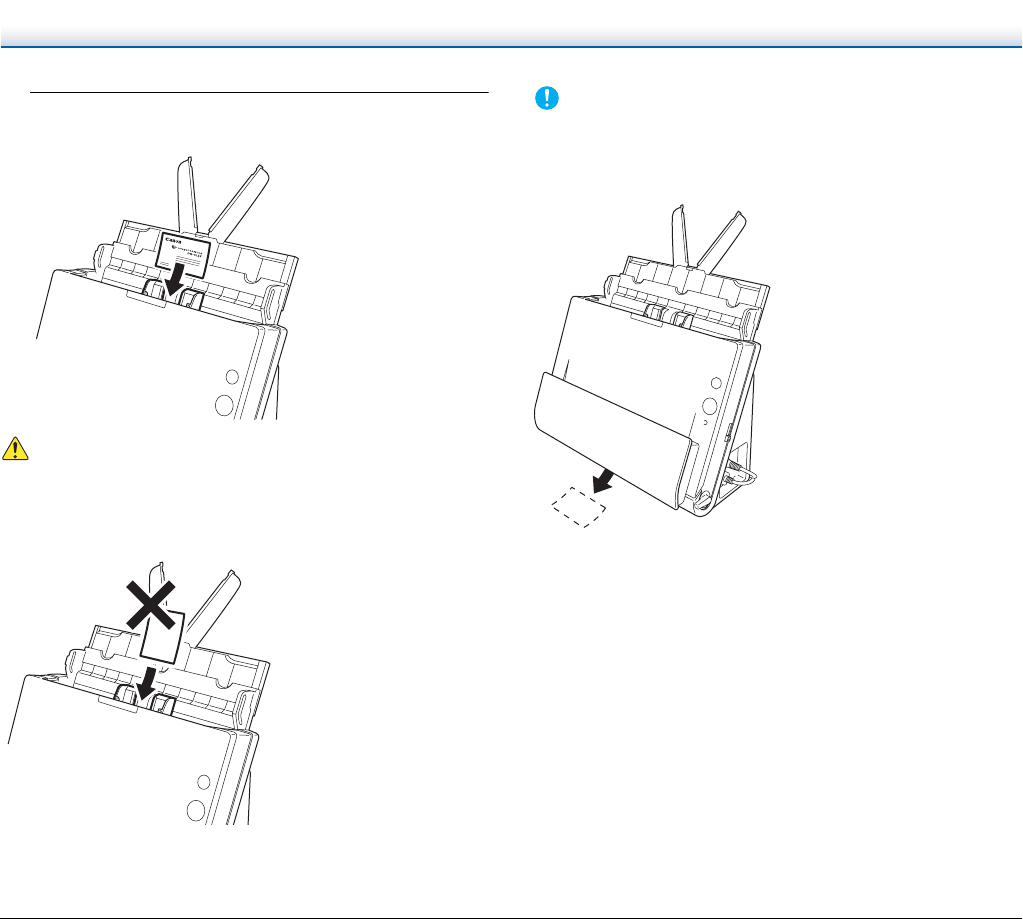
31
3
Place the card horizontally with the top edge facing
upward.
CAUTION
• Place the card one at a time.
• If you place cards to be fed vertically, they may not be ejected
properly, and cards that get jammed may be damaged when you
remove them. Take care of the orientation when placing cards.
IMPORTANT
With the straight path, documents are ejected at the front of the
scanner. Do not place anything that will block output near the
document eject area. Also, install the scanner on a smooth surface to
enable documents to be smoothly ejected.