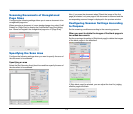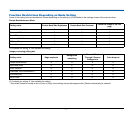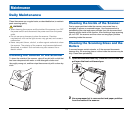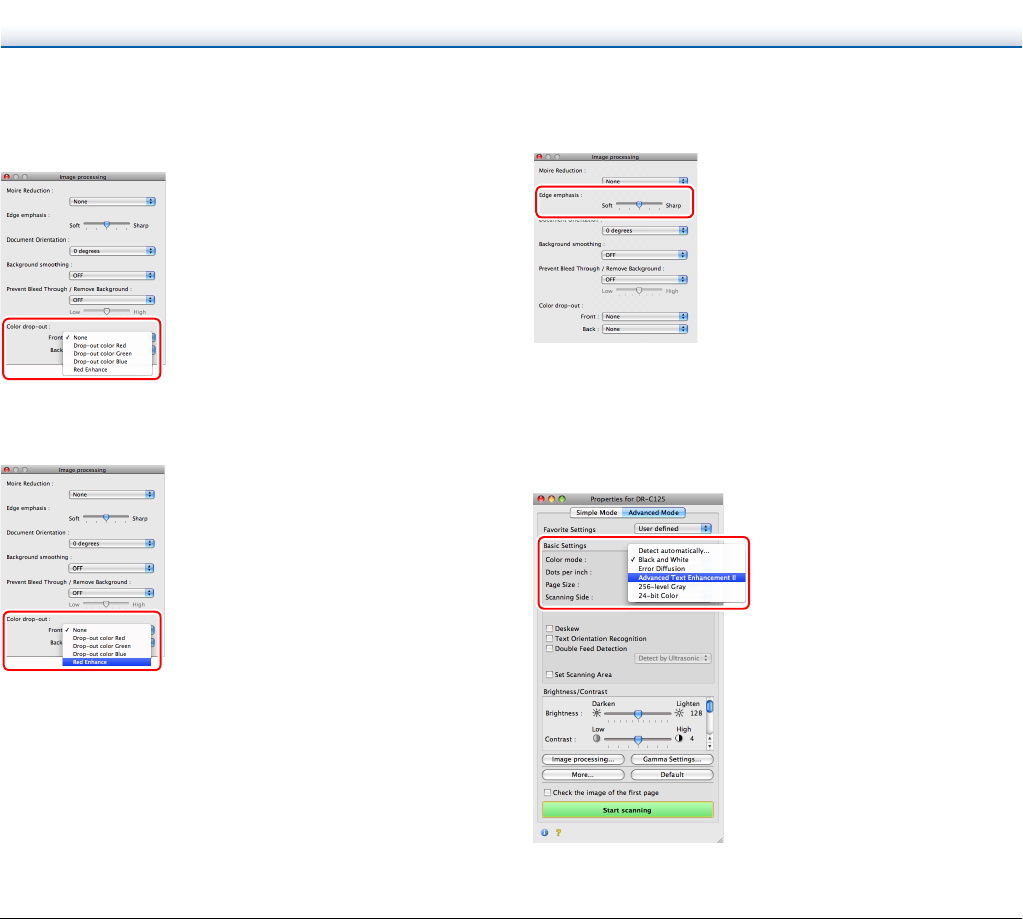
74
When you do not want to scan colored lines and text
Click [Image processing] and specify the color (red, blue, or green) to
be ignored (dropped out) in the dialog box which appears, and that
color will not be scanned.
When you want to enhance a particular color
Click [Image processing] and specify the color (red) to be enhanced in
the dialog box which appears, and that color will be enhanced.
When you want to enhance contours in images
Click [Image processing] and adjust the edge emphasis settings in the
dialog box which appears.
When you want to enhance text that is difficult to read
because of factors such as the background of the
scanned document
Select [Advanced Text Enhancement II] in the [Color mode] setting.
The background behind the text is removed or processed so that the
text is emphasized for better readability.