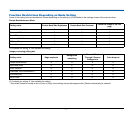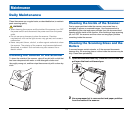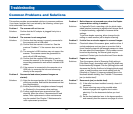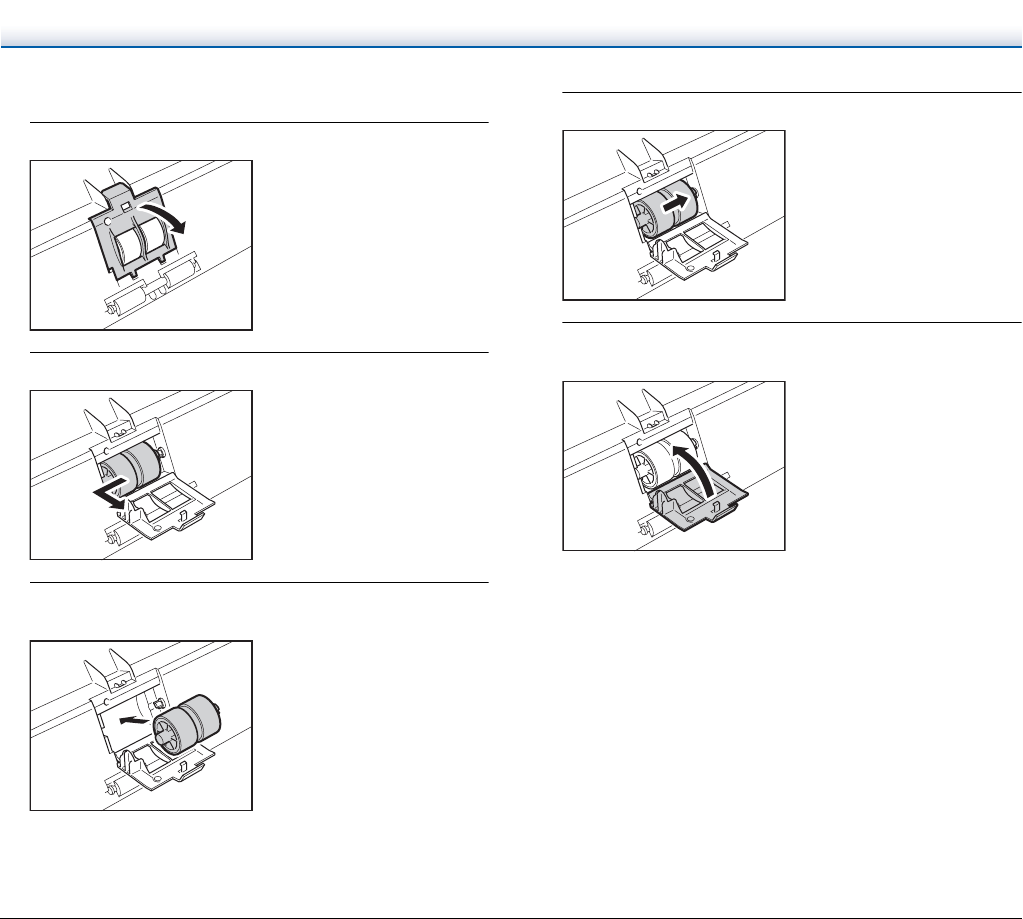
85
Replacing the Feed Roller
1
Open the roller cover.
2
Slide the feed roller to the left, and then remove it.
3
Install the new feed roller. When installing the feed roller,
align the notch on the roller with the shaft of the front unit.
4
Slide the roller to the light to secure it.
5
Close the roller cover. Make sure that it is completely
closed by pressing until you hear a click.