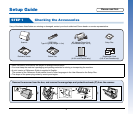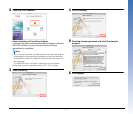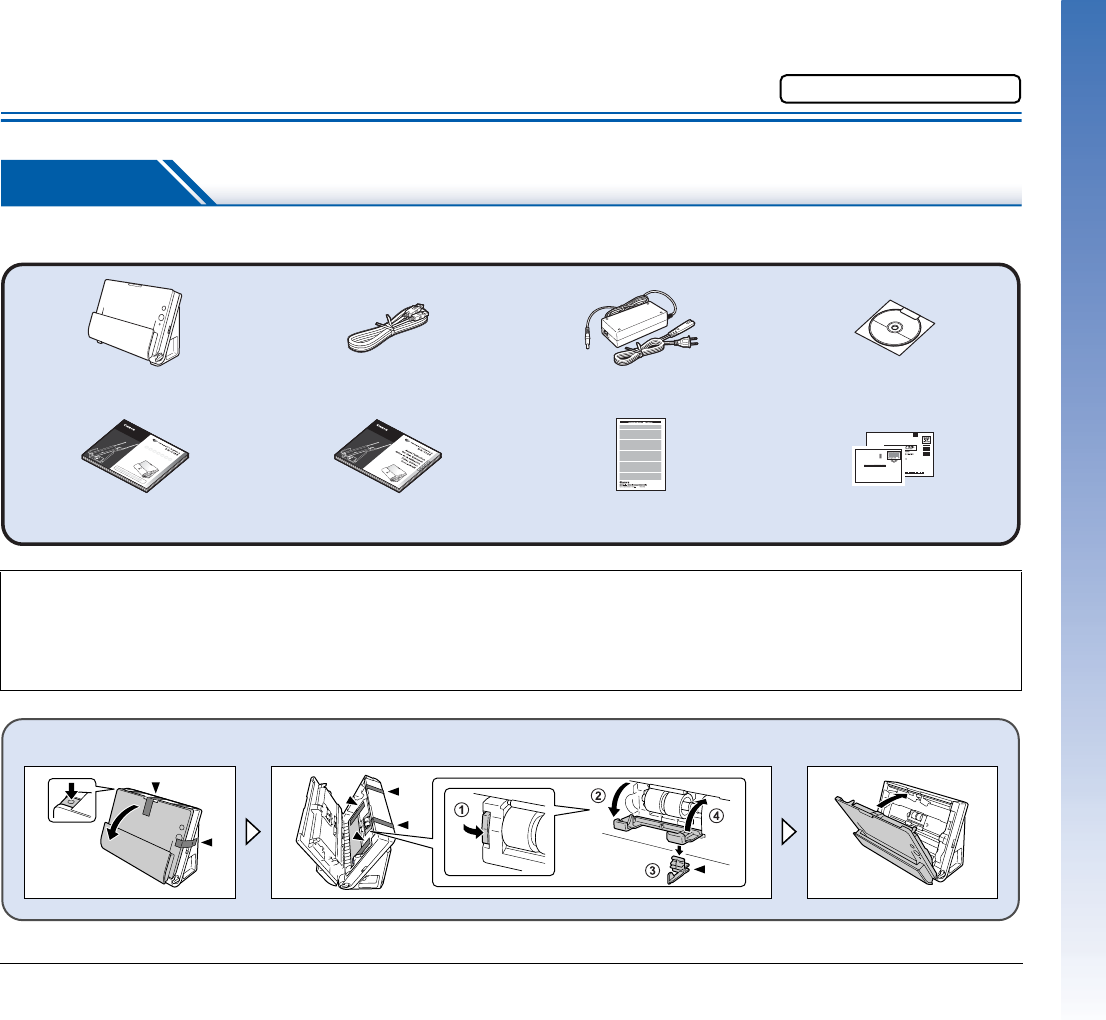
4
Setup Guide
STEP 1 Checking the Accessories
If any of the items listed below are missing or damaged, contact your local authorized Canon dealer or service representative.
CANON CANADA INC.
6390 DIXIE RD
MISSISSAUGA ON L5T 9Z9
0880281099-L5T1P7-BR01
Scanner AC Adapter/Power Cord
(Connected length: 2.6 m)
Reference Guide
Setup DiscUSB Cable
Type A/Type B (Length: 1.8 m)
Warranty Card
(U.S.A. and Canada only)
Registration Card
(U.S.A. and Canada only)
Before Use
• Items included in this manual are subject to change without notice.
• You must keep the machine’s packaging and packing materials for storing or transporting the machine.
• A print version of Reference Guide is supplied in English.
The content of the Reference Guide can be found in other languages in the User Manual on the Setup Disc.
• The shape of the power plug varies by country and region.
Remove the scanner from the box, and remove the orange tape and protective sheets (▼) from the scanner.
Please read first.