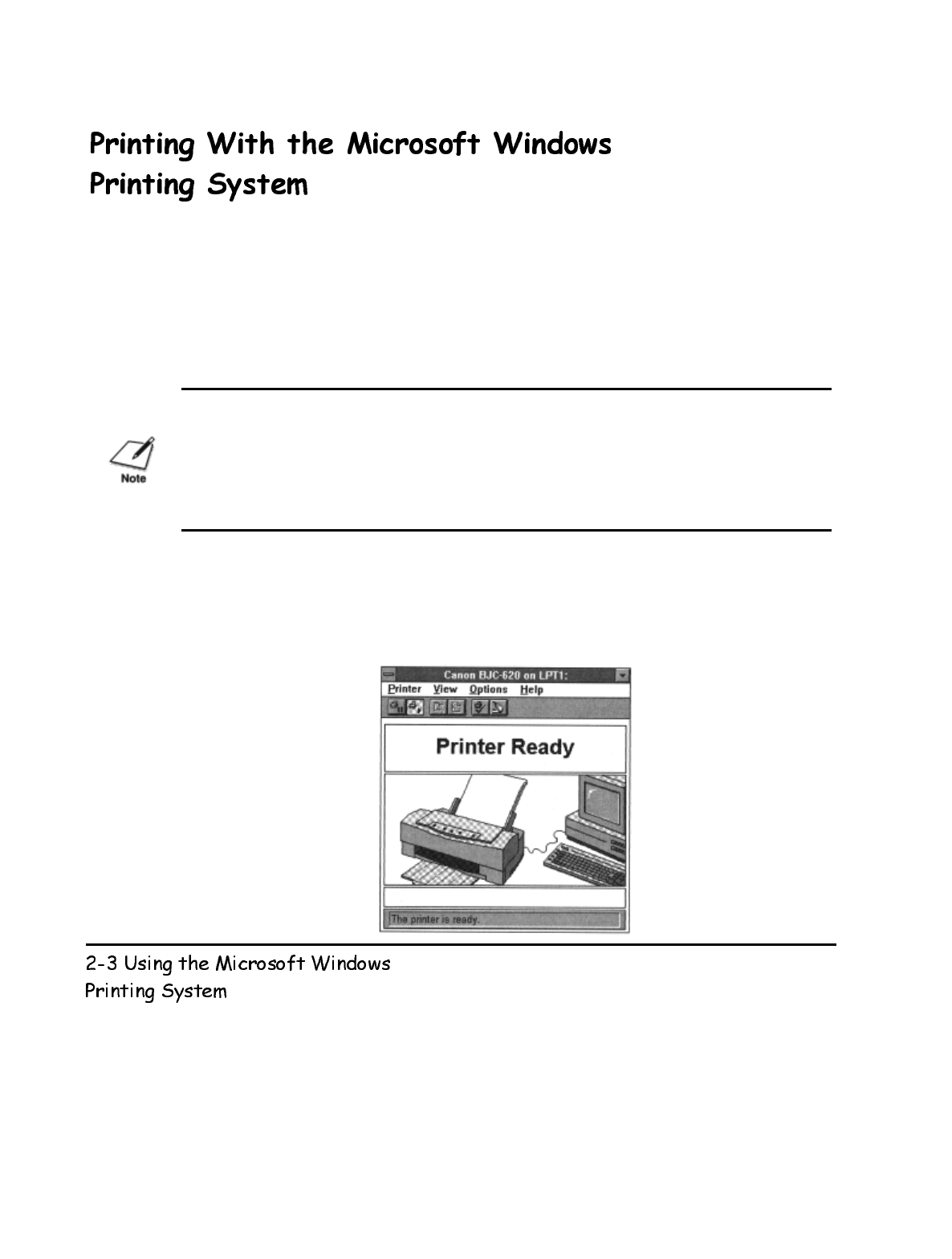
One-way communication from computer to printer has been the standard for years.
The Microsoft Windows Printing System offers dynamic two-way communication.
With the Microsoft Windows Printing System, your computer knows what your
printer is doing.
To take advantage of the dynamic two-way communication, one end of a bi-
directional parallel cable connects to the printer and the other end connects directly
to your computer
You must use a bi-directional cable for proper operation. Also, your computer's
interface must have bi-directional capability. If your computer tells you that it cannot
find the BJC-620 printer, but the printer is plugged in, turned on, and connected to
the computer, see the Technical Notes starting on page 5-11.
Every time you print, the Microsoft Windows Printing System displays the Status
Window. This window shows you the paper moving through the printer, how long it
will take to print the document, and how much of the document has printed. From
the Status Window you can pause, resume, force, or delete the print job, print the
self test, or clean the print heads.
Chapter 2


















