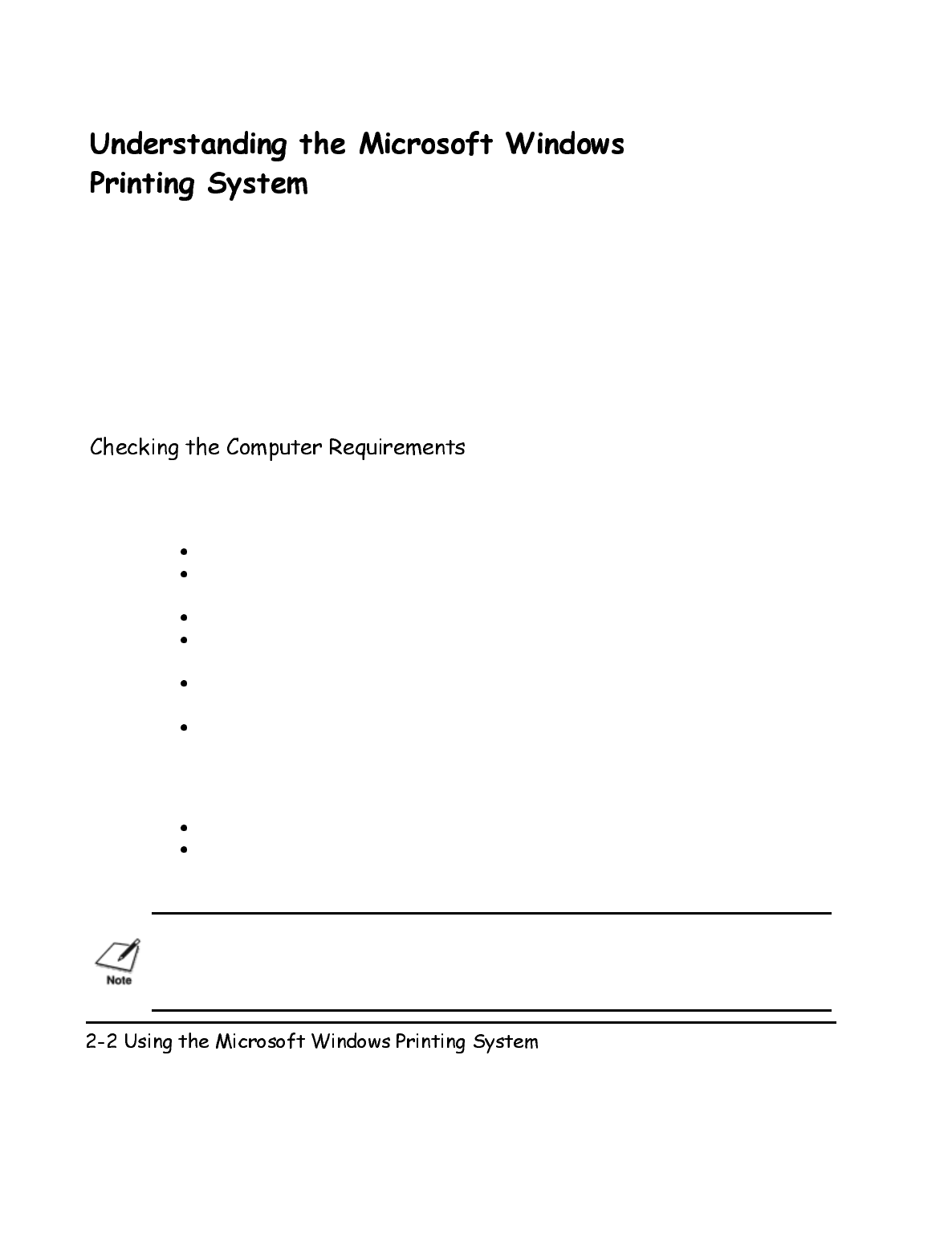
The Microsoft Windows Printing System manages the communications between your
computer and printer. It divides the work between the two, helping the printer and
computer work together to optimize performance.
The Microsoft Windows Printing System processes documents from Microsoft Windows
applications faster than traditional methods, and lets you quickly see the status of your
print job. If you install the included sound files, your computer will actually tell you
verbally what your printer is doing.
Your Quick Start Guide describes how to install the Microsoft Windows Printing
System. To use the system, make sure your computer system has the following minimum
configuration:
386SX 16MHz personal computer
10 MB of physical and virtual memory combined, of which at least 4 MB must be
physical RAM
VGA or super VGA color graphics monitor
6 MB of available disk space for full installation of Microsoft Windows Printing
System
Microsoft Windows 95, Microsoft Windows 3.1, or Microsoft Windows for
Workgroups 3.1
Parallel printer port with bi-directional communication capability
The printer may not print some pages at high resolution with the system above. In this
case, the following are suggested.
486SX 25MHz personal computer
16 MB of physical and virtual memory combined, of which at least 8 MB must be
physical RAM
You need a sound card to play sounds with the Microsoft Windows Printing System
messages.
Chapter 2


















