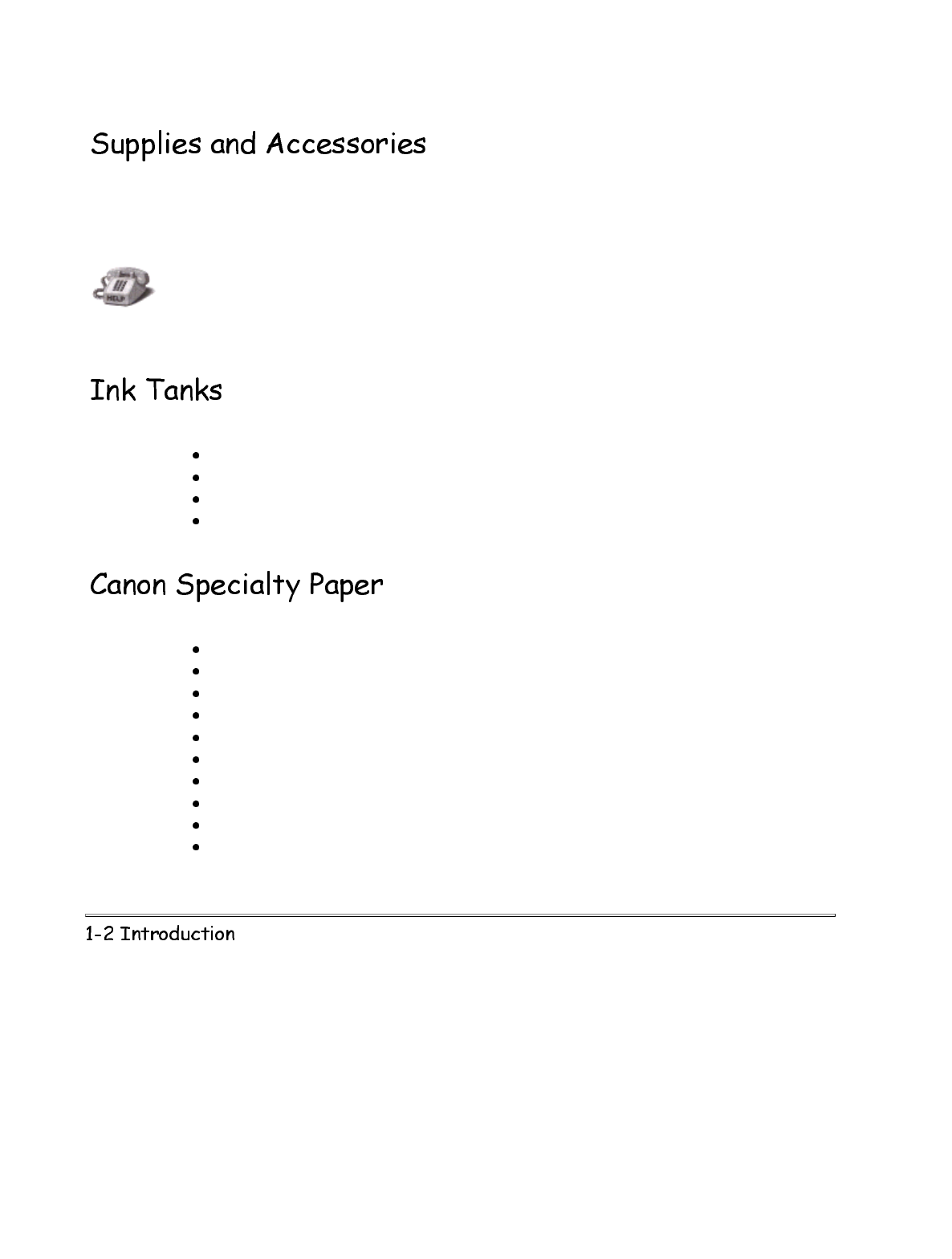
Your BJC-620 printer supports excellent and unique print media options that will allow
you to produce dazzling, professional, and fun presentations. All of these print media
are specially designed and manufactured to work with your Canon color printer so you
can produce the finest output possible.
Canon has an extensive dealer network equipped to offer you supplies as you need
them. To find a dealer near you, call the Canon Referral Service at 1-800-848-4123.
If supplies are not available from your local dealer, you can order directly from Canon
by calling 1-800-671-1090.
Your BJC-620 comes with the following ink tanks:
Canon Ink Tank BJI-201 Bk HC (black, high capacity)
Canon Ink Tank BJI-201 C (cyan)
Canon Ink Tank BJI-201 M (magenta)
Canon Ink Tank BJI-201 Y (yellow)
Canon manufactures various specialty papers, including:
Bubble Jet Paper LC-301 (water resistant)
Coated Paper LC-101
High Resolution Paper HR-101
Transparency CF-102
Back Print Film BF-102
High Gloss Film HG-101
Fabric Sheet FS-101
T-Shirt Tranfers TR-101
Greeting Cards GC-101
Brochure Paper BP-101
See Chapter 3, Paper Handling, for details on Canon's specialty papers.
Chapter 1


















