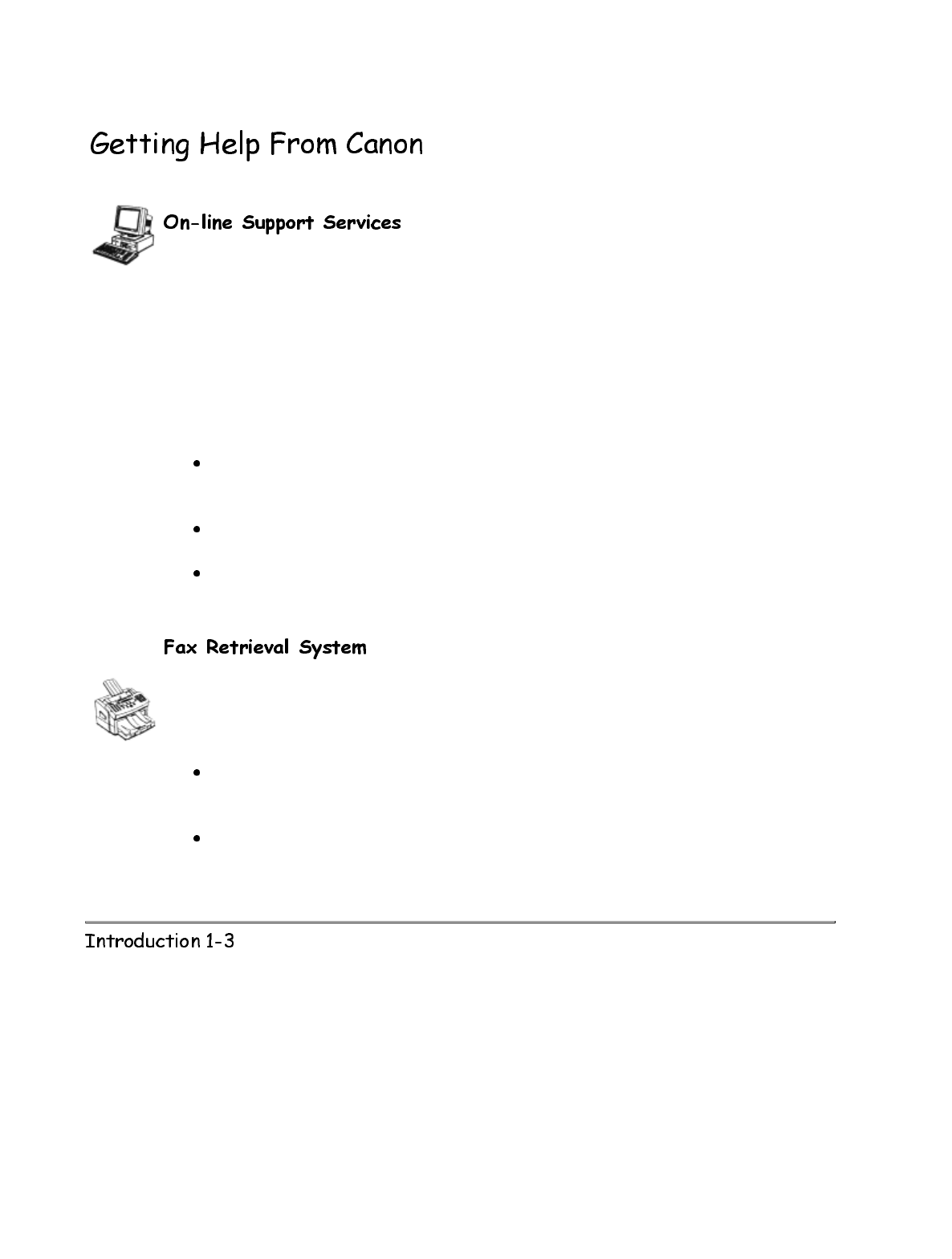
Canon provides experienced support personnel to help you in every way
You can easily contact Canon on the World Wide Web. Our address is:
http://www.ccsi.canon.com
Canon provides a bulletin board service (BBS), which is useful for obtaining newly
developed third-party drivers. Call 1-757-420-2000. The protocol for the BBS is up to
28,800 bps, eight data bits, one stop bit, and no parity.
If you use CompuServe®, You can access the Canon Peripherals Forum. This allows
you to talk with other users, send a message to Canon, or download printer drivers.
Just type GO CANON at any CompuServe prompt.
If you have a modem, you can connect to Canon through the Web, its BBS, or
Compuserve. Through these on-line services, you can retrieve general
information about specific products.
If you are looking for information about any Canon printer driver for a unique
situation, you can contact one of the Canon on-line services.
You can retrieve information from the on-line services at any hour of the day or
night.
Canon provides a 24-hour, toll-free Fax Retrieval System. You can use this service to
get helpful documents faxed directly to your fax machine. These documents contain
useful information to assist you in the operation of your Canon printer. To access this
service, call 1-800-526-4345.
One of the first things you may want to do after setting up your printer is call the
Canon Fax Retrieval System and request an index of the documents available to
you through this service. Documents will be faxed directly to your fax machine.
The Fax Retrieval System offers up-to-date information about specific products.
By reviewing the index, you can determine what information would be beneficial
to your installation.
Chapter 1


















