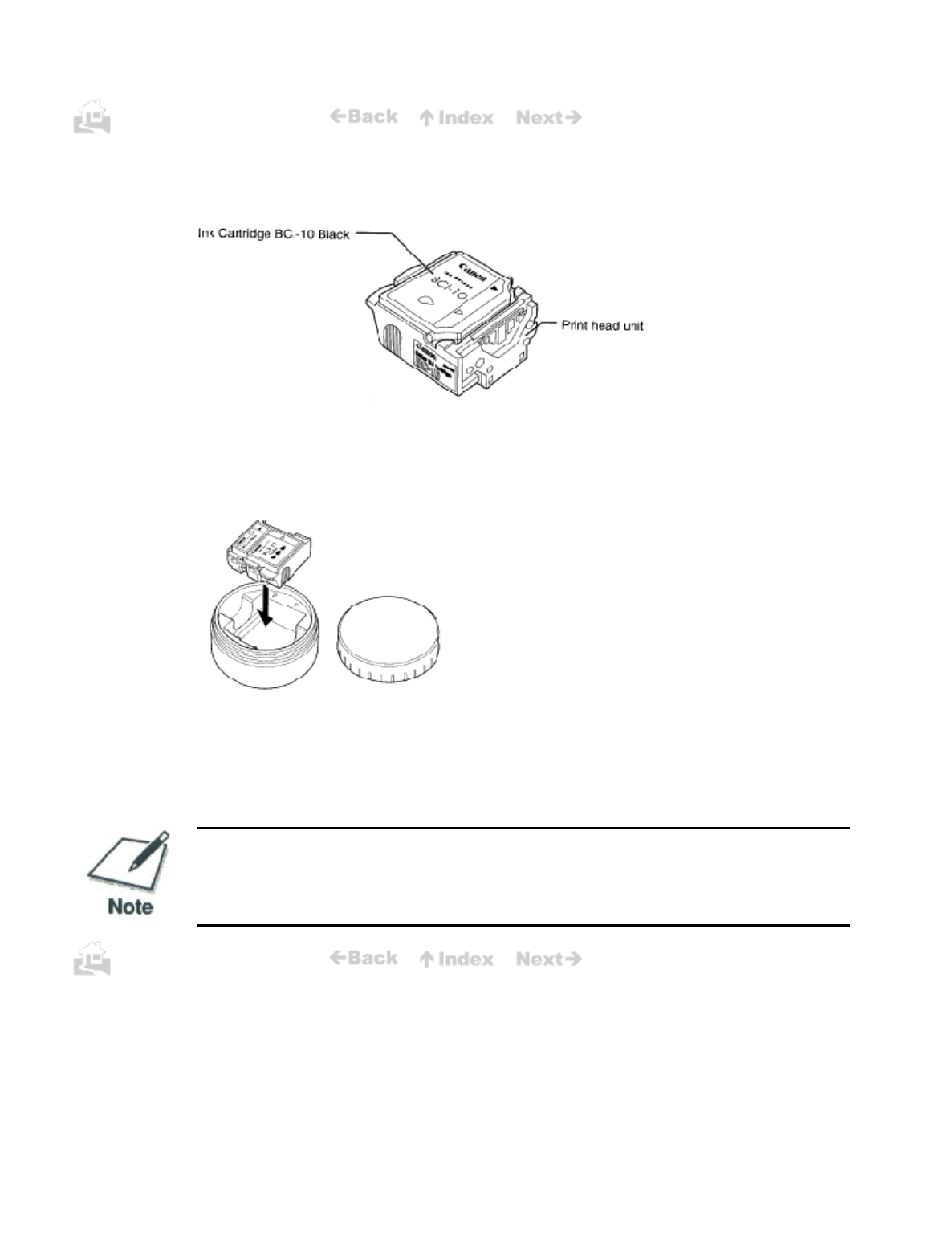
.
.
10
Black BJ Cartridge BC-10
This cartridge contains both a print head unit and replaceable black ink cartridge. This cartridge is
more cost-effective for black-and-white printing and enables faster output.
•
BCI-1O Black: This is a replacement for the black ink cartridge used in the Black BJ Cartridge
BC-10.
BJ Cartridge Storage Container SB-10
This is an optional extra storage container, like the one you received with your printer, for storing a
partially used Color BJ Cartridge BC-11e or Black BJ Cartridge BC-10.
Color Image Scanner Cartridge IS-12
This optional Scanner Cartridge turns your printer into a color scanner. To use the printer as a
scanner, you must have the optional Color Image Scanner Cartridge IS-12, Windows
95,
and a
Canon Printer Cable BJFC-50 (the IrDA interface is not recommend for this function) to connect
the printer and the computer. The Color Image Scanner Cartridge IS-12 drops into the position
normally occupied by the BJ Cartridge.
You must install and use the IS 1.20 scanner driver or higher. Earlier versions of this
scanner driver do not work correctly with the BJC-50.
10


















