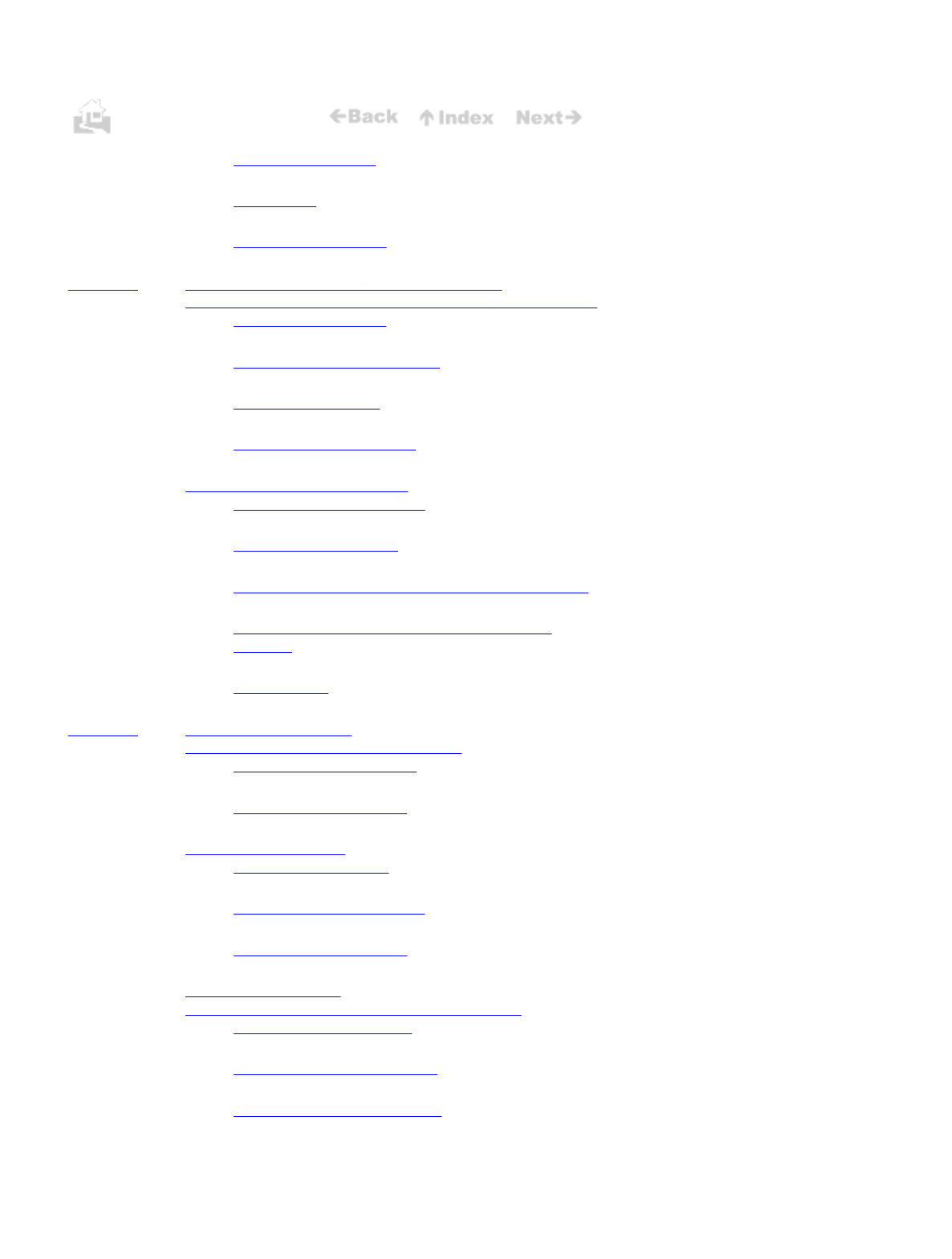
.
.
4
Nozzle Check Pattern
49
Font Sample
49
Hexadecimal dump test
50
Chapter 5
Color Printing and Black-and-White Printing 51
Switching between color printing and black
-and-white printing 51
Printing with Windows
51
Printing with DOS applications
51
Preparing your printer
52
Changing the BJ Cartridges
52
Printing with a color BJ Cartridge
57
The benefits of color printing
57
Selecting the print media
57
Understanding your software application’s capabilities
58
Matching Colors displayed on your monitor with
printouts ...
59
Color and cost
61
Chapter 6
Maintaining the Printer 62
Recharging and replacing the battery pack
62
Recharging the battery pack
62
Replacing the battery pack
64
Replacing ink cartridges
66
Handling ink cartridges
66
Examining the ink cartridges
67
Replacing an ink cartridge
68
Replacing BJ cartridges
72
Installing the Color Image Scanner Cartridge IS-12
73
Removing the BJ Cartridge
73
Installing the scanner cartridge
75
Removing the scanner cartridge
76


















