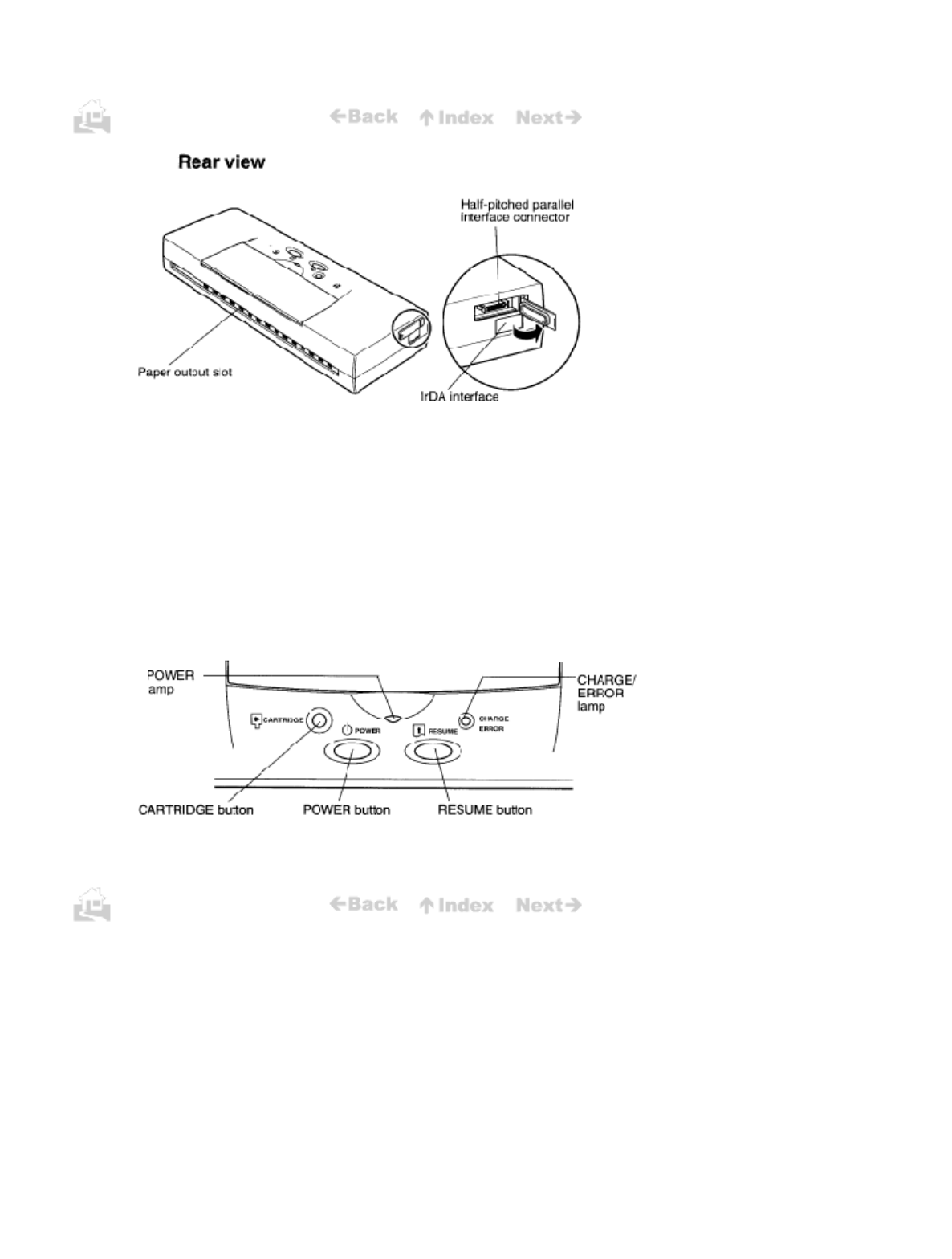
.
.
17
Paper output slot
Ejects paper after it is printed. Place the printer on a flat clean surface with enough space to support printed
sheets as they are ejected.
Parallel interface connector
Connects the printer to the computer via the Canon Printer Cable BIFC-50.
IrDA interface
Provides wireless connection between the printer and a computer equipped with an IrDA interface.
Operation panel
CARTRIDGE button
Press to move the cartridge holder to the centre for switching BJ Cartridges or replacing ink cartridges.
17


















