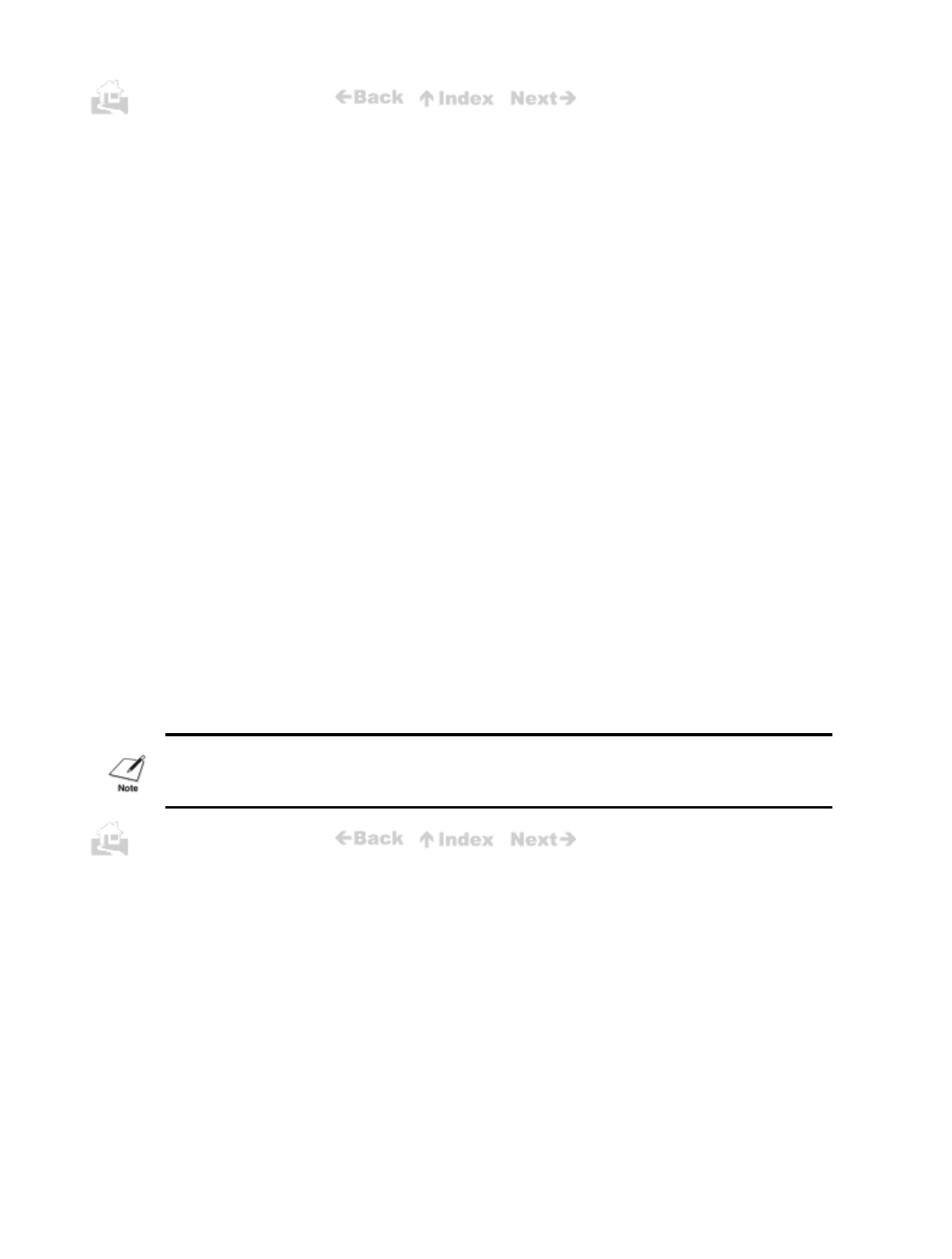
115
BJ mode example
This part shows that the decimal form the command to specify condensed text is 15 and the
character form of the same command is SI. To access condensed (17 cpi) text in Lotus 1-2-3
when you are in BJ mode, follow this procedure.
Each number in the decimal form of the command must be three characters long, so you need
to use a leading zero if the code is a two-digit number. A simple command might look like
this:
\077
1.
In Lotus 1-2-3, type
\PPOS
to open the printer option setup
menu.
2.
To use the decimal form, type
\O1 5
to specify condensed text.
LQ mode example
Suppose you are working in LQ mode and want to print text at 12 cpi. In Appendix B you see that the
decimal code for the command for 12 cpi is 27 77. Follow this procedure to specify 12 cpi printing in
Lotus 1-2-3.
1.
In Lotus 1-2-3, type
\PPOS
to access the printer option setup menu.
2.
To enter the code in decimal format, type
\027\077.
Be sure to insert the leading zeros before
the numbers so they are both three digits.
BJ mode command summary
All of the control codes shown in the following tables can be used in the BJ mode.
Because of hardware differences, the reverse feed code
—
ESC] and the printer deselect code
—
DC3
—
are not supported by your printer. Also, the styles of block graphics characters at 12 cpi are different
from normal Proprinter X24E printing.
115


















