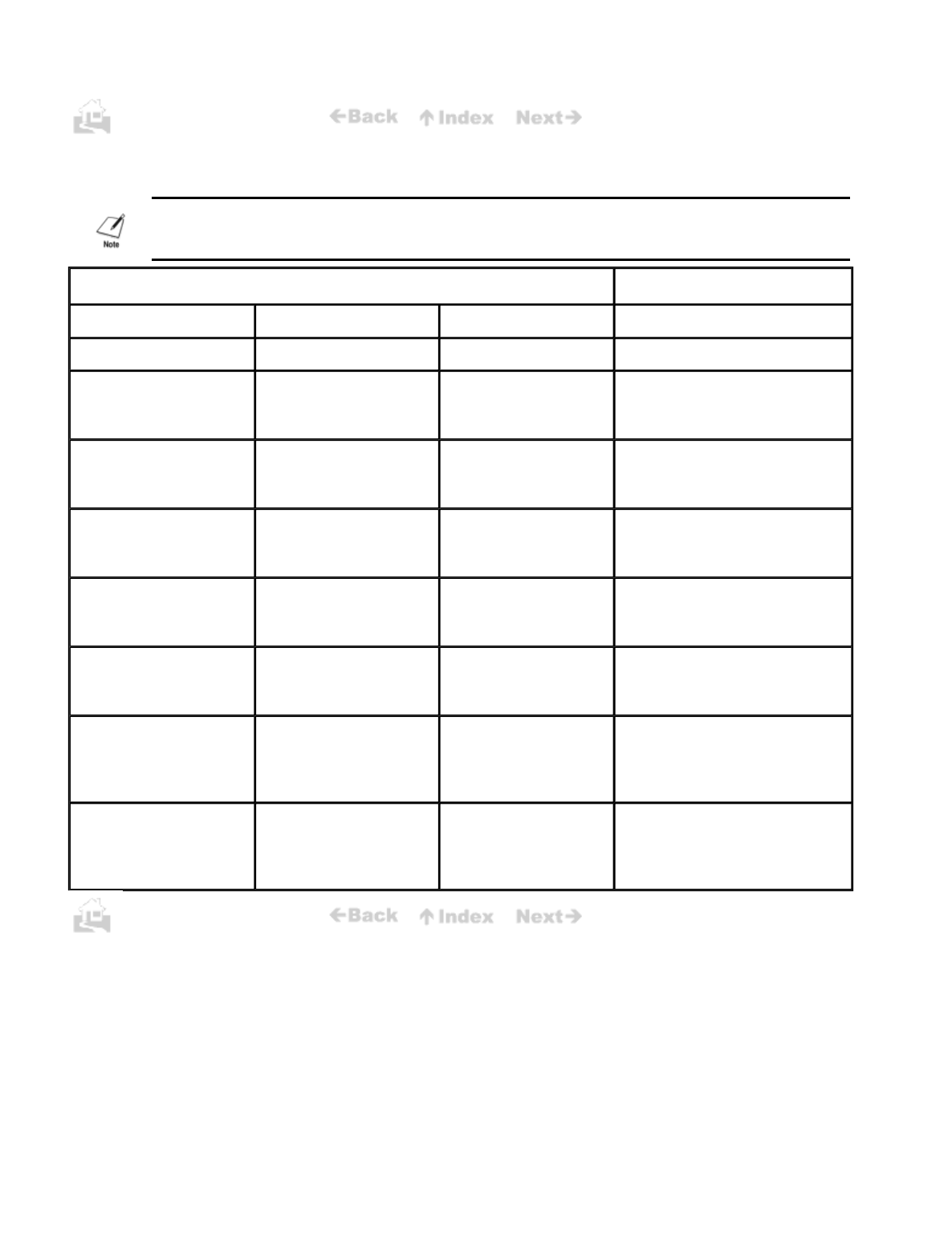
.
.
42
3.
Select one sheet of the media you want to load and hold the print side up at the edge of the feed
slot.
You must determine the correct print side of the sheet, based on the type of media you are using.
Refer to the table below.
Loading Table for Manual Feed
Name Media Type Print Side Purpose
Plain paper Plain Paper Either side up General purpose printing.
Bubble Jet Paper
LC-301
Plain Paper Either side up All purpose paper for printing
business letters, tables,
graphs, charts, color
presentations, etc.
Glossy Photo Paper
GP-201
Glossy Paper Glossy side up Produces superior results in
printing photographic images.
High Resolution Paper
HR-101
Coated Paper Whiter side up Produces vivid graphics and
near-photo quality with
photographic images.
Transparencies
CF-102
Transparency Either side up Produces color images for
display with an overhead
projector.
High Gloss Film
HG-101
High Gloss Film Glossy side up Specially designed to
reproduce photographic
images in lustrous colors.
Back Print Film
BF-102
Back Print Film Matte side up Special mylar-based
translucent sheets for printing
color images to be projected
with a backlighting device.
Fabric Sheet
FS-101
Fabric Sheet Cloth side up Printable white, cotton fabric to
produce your own embroidery
designs, pillows, appliques,
and so on.
42


















