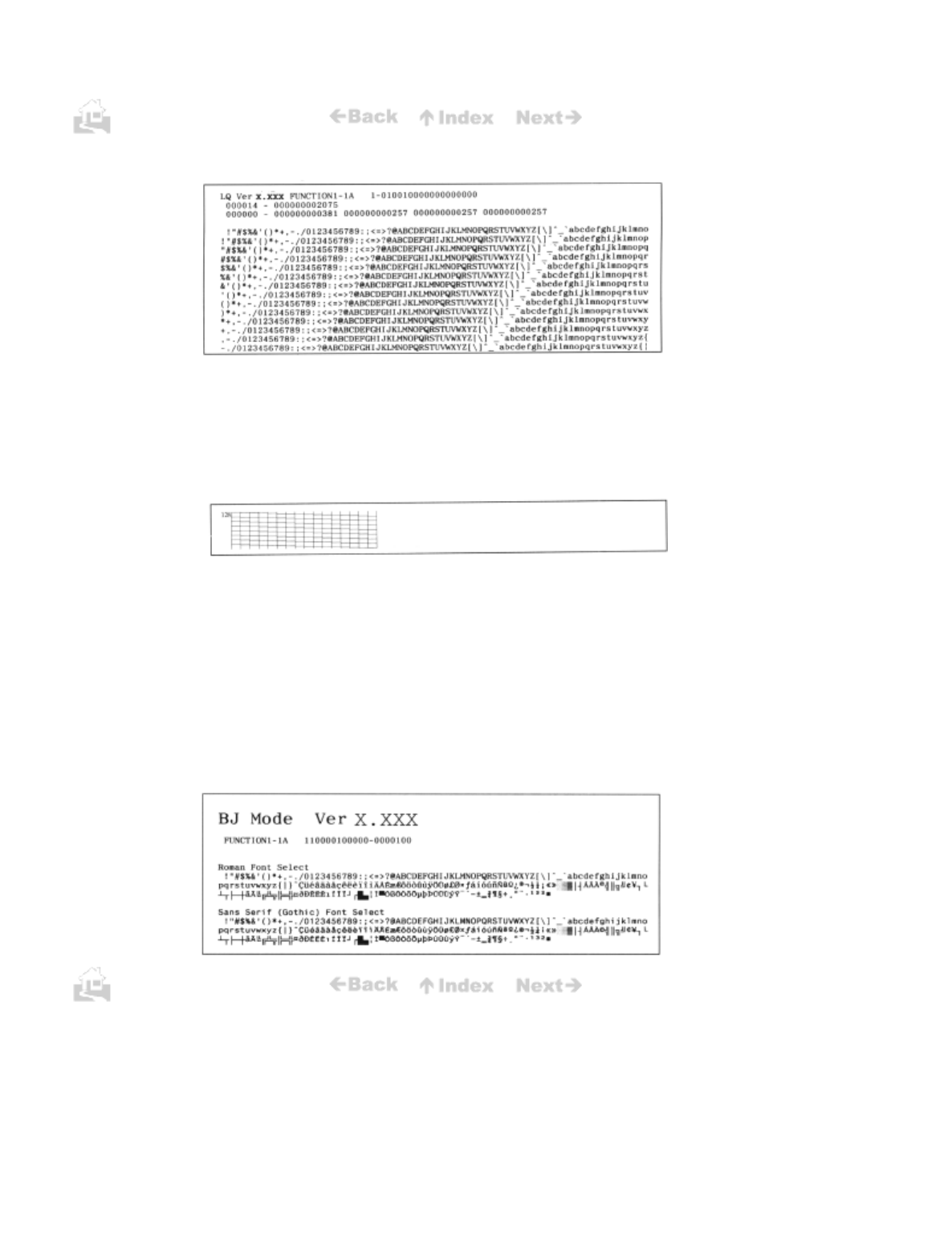
.
.
49
LQ Mode Ripple Pattern Shape
Nozzle Check Pattern
Prints a hatch pattern so you can check the performance of the print heads. If the print heads
become clogged, the lines will appear broken or not complete. Normally, print head cleaning or
print head flushing will correct print head performance. (p80)
Font Sample
Prints a font sample. If you are using the printer with DOS, the font sample will print for the
current emulation mode, BJ Mode or LQ Mode.
If you want to stop printing, press the
POWER
button. The printer switches off and the sheet is
ejected.
BJ Mode Font Sample
49


















