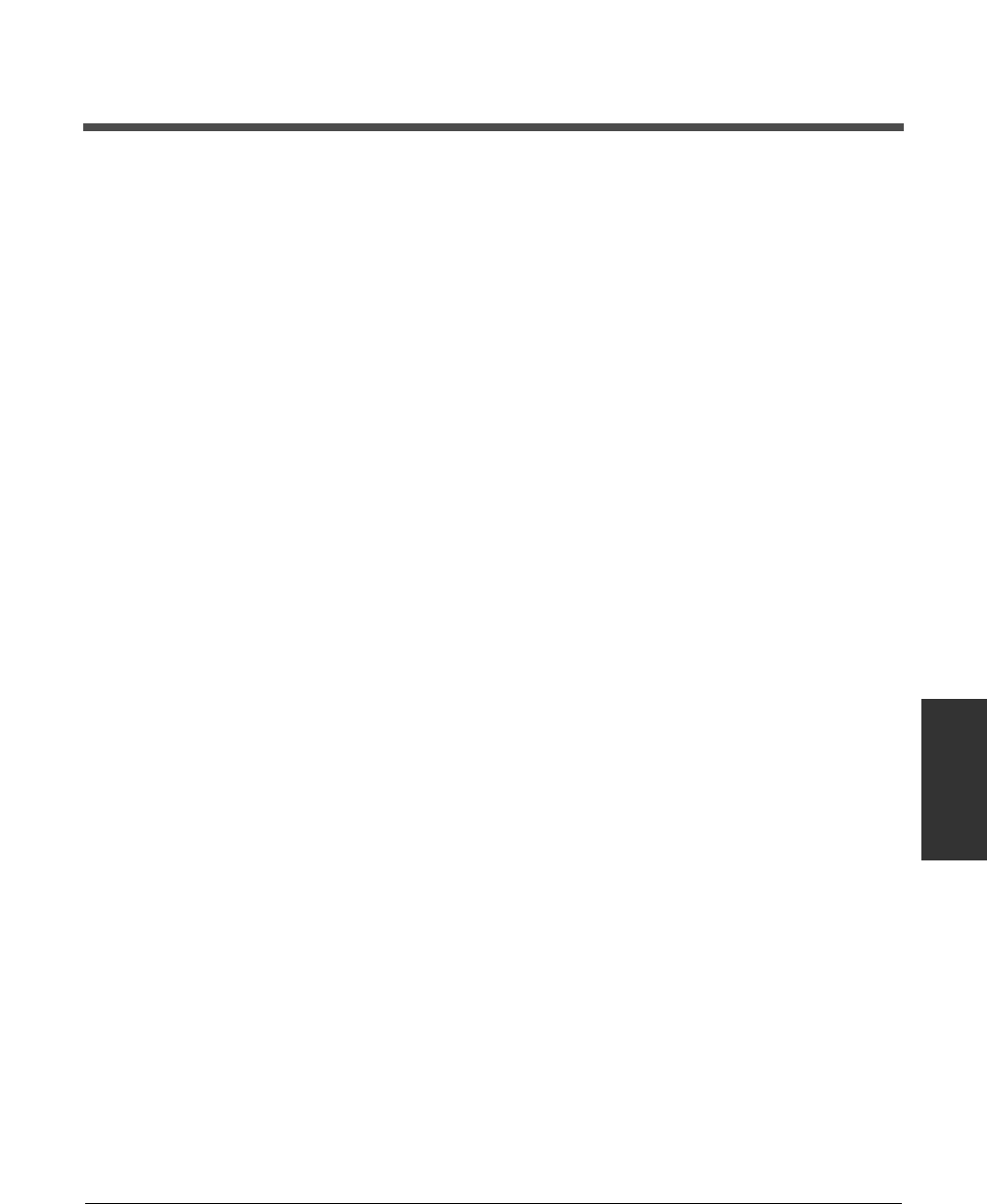
Chapter 5 Print Media Handling 5-1
Print Media
Handling
Chapter 5
Print Media Handling
This chapter describes the print media you can load in your machine, and other
information related to print media and printing.
Print Media Requirements .......................................................................5-2
Printable Areas.......................................................................................5-3
Selecting and Loading Print Media.........................................................5-4
Paper ......................................................................................................5-4
Envelopes...............................................................................................5-4
Transparencies .......................................................................................5-6
Selecting Face-Up or Face-Down Delivery ............................................5-7
Changing the Paper Size Setting............................................................5-9
Adjusting the Toner Saver Setting ........................................................5-11


















