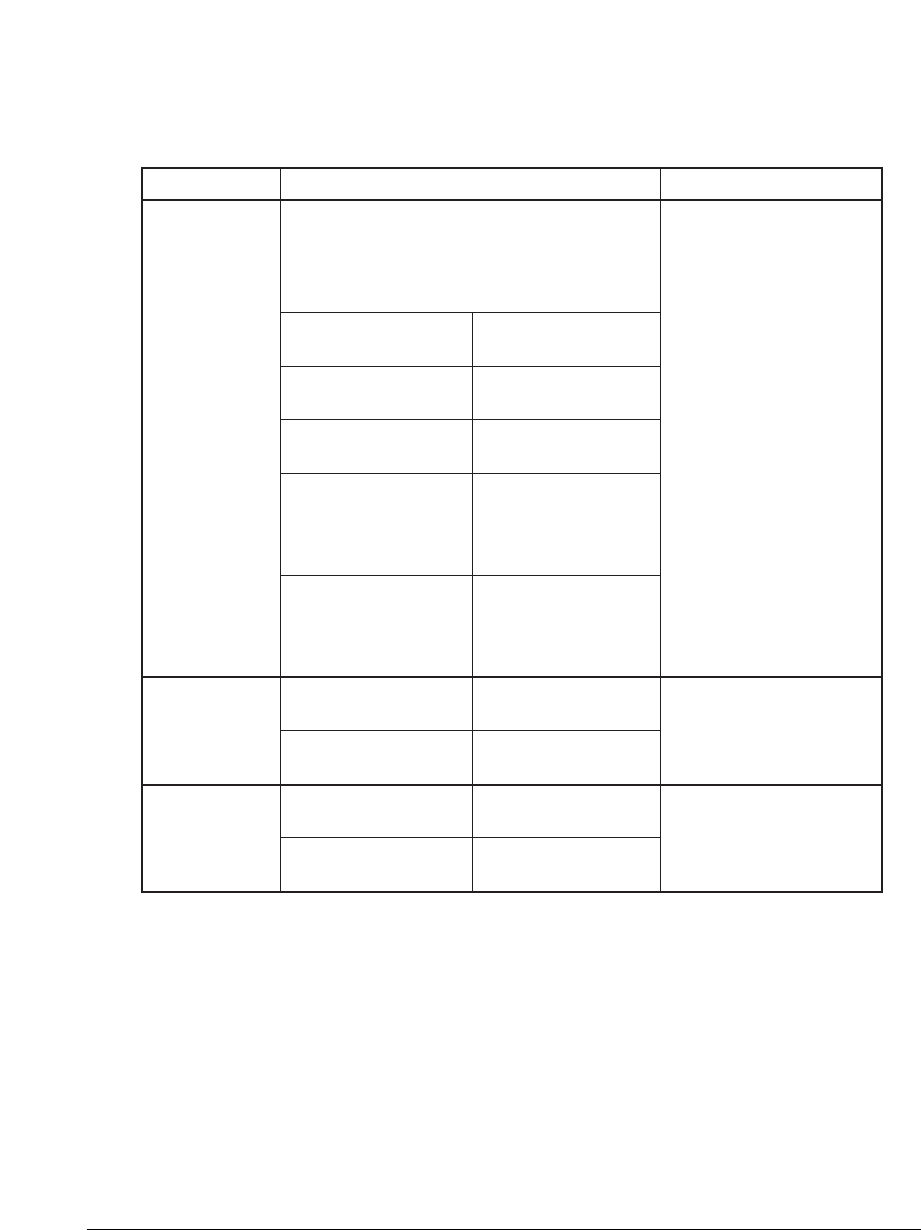
5-2 Print Media Handling Chapter 5
Print Media Requirements
You can load the following print media in the multi-purpose tray:
Once you have decided which paper you want to load, be sure to do the following:
• Check that the print media is compatible with your machine (1 p. 5-4).
• If you are loading paper, check that the paper size setting of the multi-purpose tray is
set for the paper size you are loading (1 p. 5-9). (The default setting is letter size.)
• Check that paper delivery is set correctly for the print media and task you are
performing (1 p. 5-7).
• Check that you have loaded the print media correctly in the multi-purpose tray
(1 p. 5-4).
3.6 ¥ 5 in.
(92 ¥
127 mm)
8.5 ¥
14 in.
(216 ¥ 356 mm)
8.5 ¥
11 in.
(216 ¥ 279 mm)
8.5 ¥
14 in.
(216 ¥ 356 mm)
8.3 ¥
11.7 in.
(210 ¥ 297 mm)
8.5 ¥
12.5 in. to
8.5 ¥
13.4 in.
(216 ¥
317 mm to
216 ¥ 340 mm)*
8.5 ¥
10 in. to
8.5 ¥
11.2 in.
(216 ¥
254 mm to
216 ¥ 285 mm)*
9.5 ¥
4.1 in.
(241 ¥ 104 mm)
8.7 ¥
4.3 in.
(220 ¥ 110 mm)
8.5 ¥
11 in.
(216 ¥ 279 mm)
8.3 ¥
11.7 in.
(210 ¥ 297 mm)
Quantity & Weight
Quantity:
Max. stack height:
0.4 in./10 mm
(Approx. 100 sheets of
20 lb. (75 g/m
2
) paper)
Weight:
17 to 24 lb. (64–90 g/m
2
)
1 sheet: 17 to 28 lb.
(64–105 g/m
2
)
7 envelopes
1 sheet
Size (W ¥ L)
Min.
Max.
LTR (Letter)
LGL (Legal)
A4
CUSTOM1/LONG*
CUSTOM2/SHORT*
U.S. Commercial
No. 10
European DL
LTR (Letter)
A4
Print Media
Plain Paper
Envelopes
Transparencies
*For this setting, you may need to load fewer sheets.


















