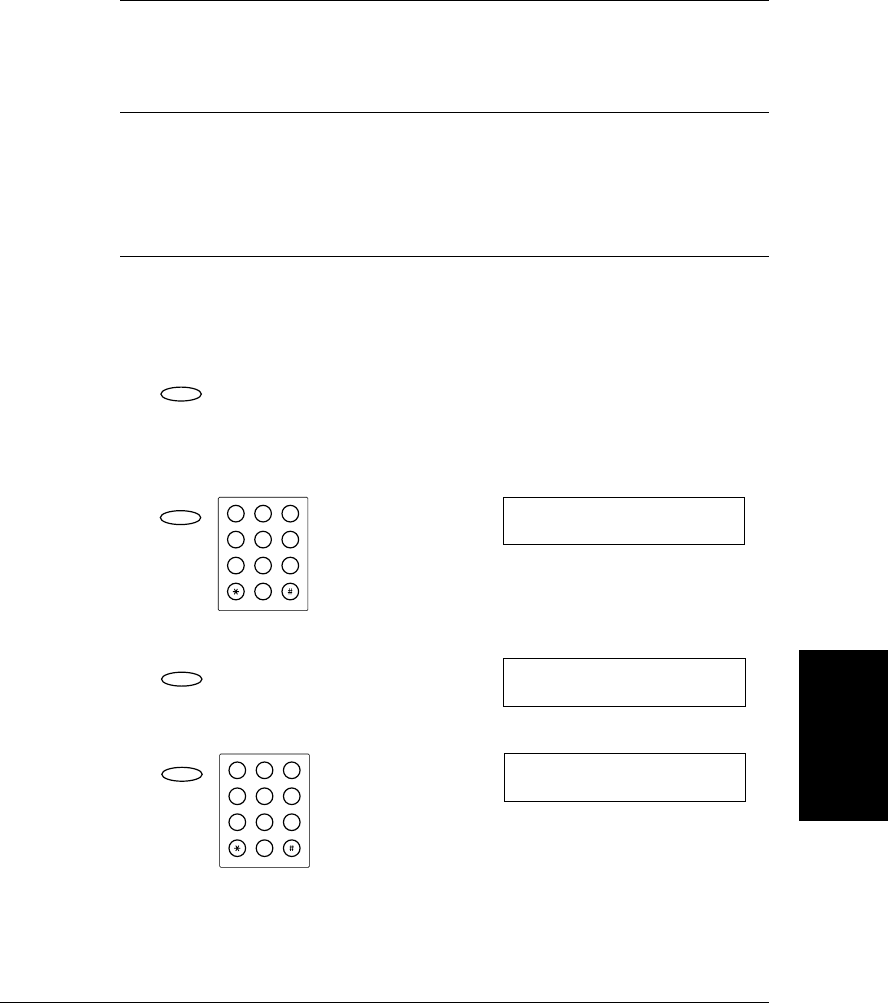
Speed Dialing
Chapter 5 Speed Dialing
5-15
The TX TYPE menu includes these items:
16. Press Set to store TX TYPE.
If you select REGULAR TX, it goes back to CODED SPD DIAL.
If you want to register another speed dial repeat the procedure from
step 7. To return to standby press Stop.
To perform PSWD/SUBADDRESS settings:
17. Press Set, then use the numeric buttons to enter a subaddress.
18. Press Set to store a subaddress.
19. Press Set, then use the numeric buttons to enter a password.
REGULAR TX Designates the transaction as a normal
transmission with no special features.
You can cancel the currently set TX TYPE by
selecting REGULAR TX.
PSWD/SUBADDRESS Allows you to enter an ITU-T password or
subaddress for the transmission.
1.SUBADDRESS The ITU-T subaddress for the transmission.
2.PASSWORD The ITU-T password for the transmission.
Set
Set
SYMBOLS
OPER
Tone
WXYTUVPRS
MNOJKLGHI
DEFABC
123
456
789
0
SUBADDRESS
1234
Set
PSWD / SUBADDRESS
2 . PASSWORD
PASSWORD
1234
Set
SYMBOLS
OPER
Tone
WXYTUVPRS
MNOJKLGHI
DEFABC
123
456
789
0


















