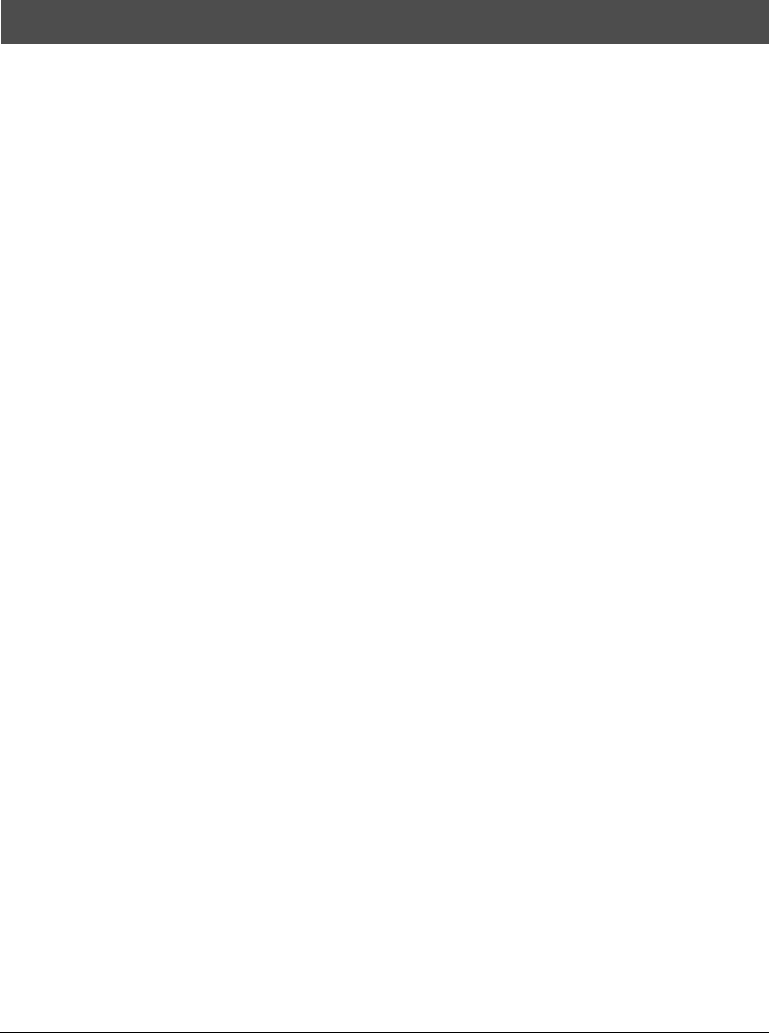
13-44
Frequently Asked Questions Chapter 13
MEMORY FULL #037 The LASER CLASS
2060P’s memory is
full because it has
received too many
documents, or a
very long or
detailed document.
Print out any
documents that are
stored in memory.
Then start the
operation again. See
pages 7-12 and 7-13.
The memory is full
because you sent
too many pages at
once, or a very long
or detailed
document.
Divide the
document and send
each part separately.
If the memory
contains any faxes
you do not need,
delete them.
MEMORY IN USE
xx%
— Shows how much of
the LASER CLASS
2060P’s memory is
in use.
If you need more
memory, print or
send any documents
stored in memory.
NO ANSWER #005 The receiving fax
machine does not
answer.
Make sure you
dialed the correct
number. Try again
later.
NO RX PAPER #012 The other party’s
fax machine is out
of paper and its
memory is full.
Contact the other
party and have them
add paper to their
fax machine.
NO TEL # #022 The One-Touch or
Coded Speed
Dialing number has
not been registered.
Register the number.
See Chapter 5.
Message Error Code Cause Action


















