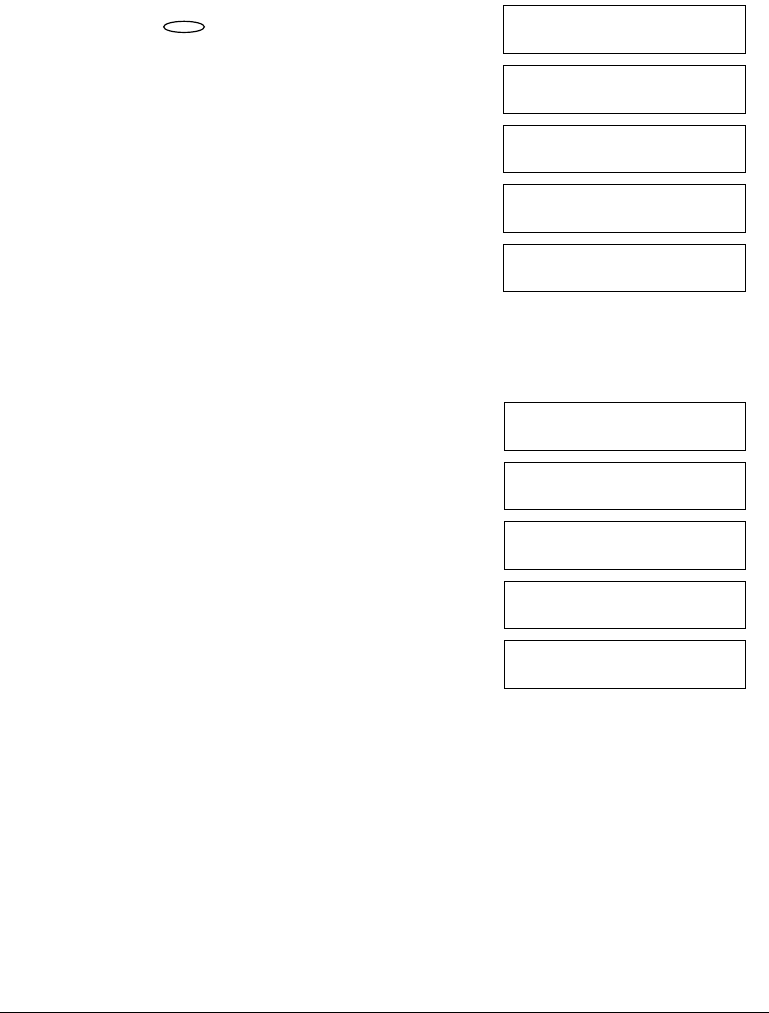
6-14
Sending Faxes Chapter 6
2. Press Resolution until the resolution you want is displayed.
3. Continue with the operation you wish to complete.
❏ If you do not proceed with any other operation, the LCD display
returns to standby mode after about 5 seconds.
Setting the Scanning Contrast
Contrast is the difference in brightness between the lightest and darkest
parts of a printed document. You can adjust the contrast the LASER
CLASS 2060P uses when scanning documents to be sent. STANDARD is
the default setting and is adequate for most documents. To darken a light
original, set to DARKER; to lighten dark originals, use LIGHTER.
FAX RESOLUTION
FAX STANDARD
FAX RESOLUTION
FAX F INE
FAX RESOLUTION
FAX PHOTO
FAX RESOLUTION
SUPER F I NE
FAX RESOLUTION
ULTRA FINE
Resolution
12/31/2001 MON 10:00
Fa xTe l STANDARD
12/31/2001 MON 10:00
FaxTe l FINE
12/31/2001 MON 10:00
FaxTe l PHOTO
12/31/2001 MON 10:00
FaxTe l SUPER FINE
12/31/2001 MON 10:00
FaxTe l ULTRA FINE


















