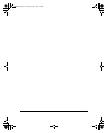Contents
xvii
Receiving Faxes and Phone Calls Automatically:
Fax/Tel Mode.........................................................................................7-4
Setting Up Fax/Tel Mode...................................................................7-5
What Happens When Fax/Tel Mode is Selected...........................7-6
Receiving Faxes Manually: MANUAL MODE.....................................7-9
Receiving Faxes Automatically: FAX ONLY MODE.........................7-10
Using an Answering Machine: ANS.MACHINE MODE..................7-10
Using the LASER CLASS 2060P With
an Answering Machine .................................................................7-11
Documents Received in Memory ...............................................................7-12
Messages Displayed When Documents are Received in
Memory .................................................................................................7-12
Receiving While Registering or Copying ............................................7-13
Canceling an Incoming Fax .........................................................................7-14
Distinctive Ring Pattern Detection (DRPD) Feature................................7-15
Types of Ring Patterns............................................................................7-15
Setting Up DRPD Mode .........................................................................7-16
How DRPD Responds to Calls..............................................................7-21
LASER CLASS 2060P Set for Automatic Switching
Between Fax and Telephone Calls...............................................7-21
Chapter 8 Using the Memory Features.........................................................................8-1
Documents Stored in Memory......................................................................8-2
Printing a List of Documents Stored in Memory..................................8-2
Printing Documents Stored in Memory.................................................8-3
Method 1 ...............................................................................................8-3
Method 2 ...............................................................................................8-4
Sending Documents Stored in Memory.................................................8-5
Deleting a Document Stored in Memory...............................................8-7
Method 1 ...............................................................................................8-7
Method 2 ...............................................................................................8-8
Chapter 9 Setting Up and Using Polling......................................................................9-1
What’s Polling?................................................................................................9-2
Before You Use Polling Receiving ..........................................................9-2
Polling to Receive Faxes.................................................................................9-3
Requesting Another Fax to Send a Document......................................9-3
Canceling a Polling ...................................................................................9-5
Setting Up Polling Sending ...........................................................................9-6
Before You Can Be Polled to Send..........................................................9-6
Setting Up a Polling Box...........................................................................9-6
Scanning a Document into the Memory for Polling Sending.............9-9
l-2060P.book Page xvii Tuesday, January 9, 2001 1:56 PM