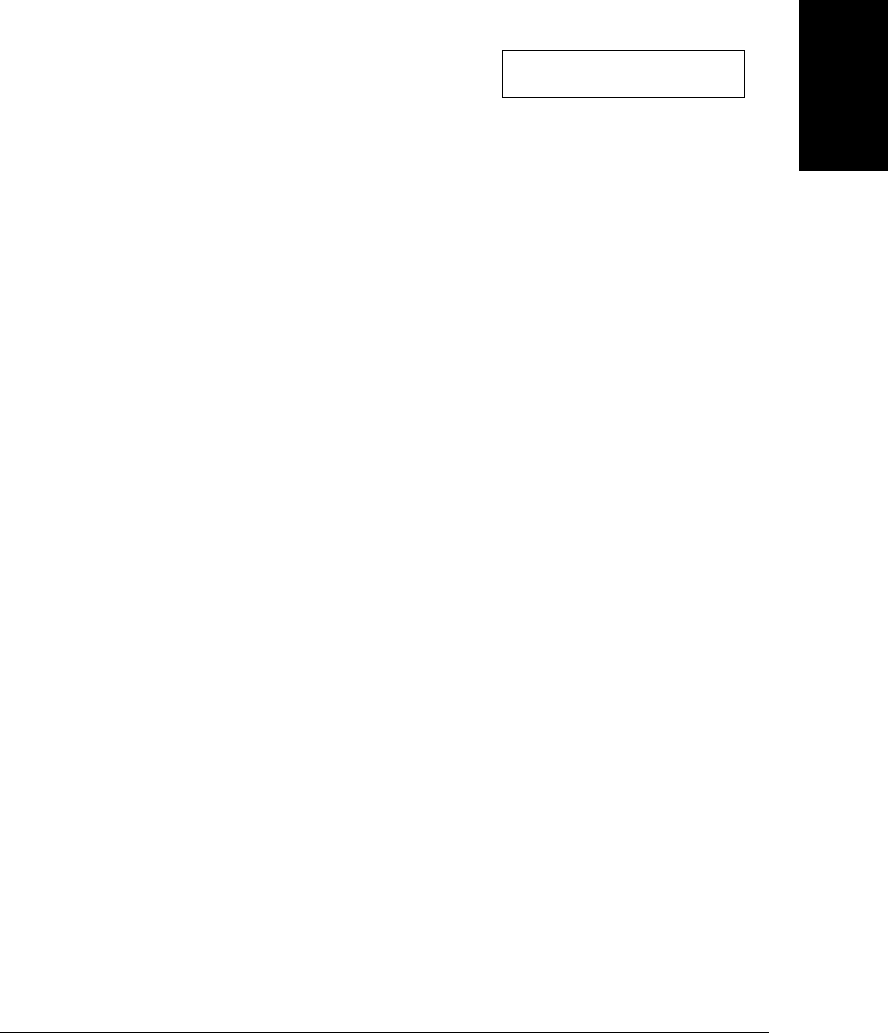
Receiving Faxes
Chapter 7 Receiving Faxes
7-13
Cause: Over holding up sheets in the face-down delivery slot.
Action: Take out sheets from delivery slot and clear the paper jam.
Once you have corrected the problem, the LASER CLASS 2060P
automatically prints the documents stored in memory.
Receiving While Registering or Copying
Since the LASER CLASS 2060P is a multitasking device, it can receive
faxes and phone calls while you are entering your user information or
making copies.
If you receive a fax while you are making copies, the LASER CLASS
2060P stores the incoming fax in memory. Then, as soon as you finish
making copies, the LASER CLASS 2060P automatically prints the fax. If
you are entering registration information, the fax is printed as soon as it is
received, and does not go into memory.
REC. PAPER JAM
07.Chapter 7.fm Page 13 Tuesday, May 29, 2001 4:46 PM


















