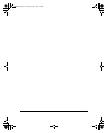Introducing the
LASER CLASS
2060P
Chapter 1 Introducing the LASER CLASS 2060P
1-5
Reduced-size printing
The LASER CLASS 2060P automatically scales received faxes to fit the
size of the paper loaded in the paper cassette or the multi-purpose tray. So
if your client is sending you a fax on A4-size paper and you have letter-
size paper in the multi-purpose tray, the fax will be scaled down and
printed on letter-size paper.
Automatic dialing and broadcasting
To make faxing even easier, the LASER CLASS 2060P provides several
automatic dialing methods: One-Touch Speed Dialing, Coded Speed
Dialing, and Group Dialing. The LASER CLASS 2060P also enables you to
broadcast faxes or send faxes at a preset time to as many as 133 locations
at once.
Copier Features
Up to 99 copies
The LASER CLASS 2060P can make up to 99 copies of a document at a
time, at a rate of up to six copies per minute.
600 × 600 dpi resolution
The LASER CLASS 2060P copies documents at 600 × 600 dpi when using
direct copying and 300 × 600 dpi when using memory copying.
Copy reduction
The LASER CLASS 2060P can reduce copies to 90%, 80% or 70% of their
original size. This allows you to copy legal-size documents onto
letter-size paper, for example.
Telephone Features
Automatic dialing
The LASER CLASS 2060P’s three automatic dialing methods (One-Touch
Speed Dialing, Coded Speed Dialing, and Group Dialing) can be used to
store phone numbers and fax numbers for easy and efficient calling.