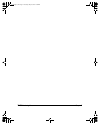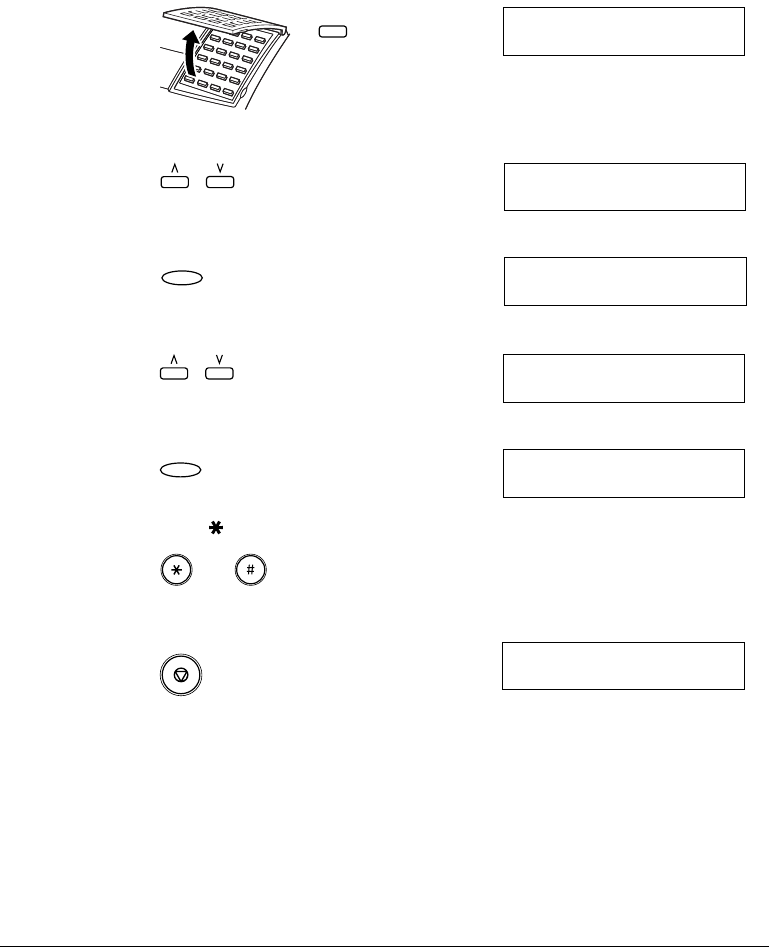
8-8
Using the Memory Features Chapter 8
Method 2
1. Open One-Touch Speed Dial panel, then press Delayed
Transmission.
2. Use N or M to select 2.DELETE FILE.
3. Press Set.
4. Use N or M to select the TX/RX number you want to delete.
5. Press Set.
6. Press to delete the fax, or # to cancel deleting.
7. Press Stop to return to standby mode.
Delayed
Transmission
D E L A Y E D T X
1 . R E G I S T E R
D E L A Y E D T X
2 . D E L E T E F I L E
Set
D E L A Y E D T X
T X / R X N O . 0 _ 0 0 1
D E L A Y E D T X
T X / R X N O . 0 _ 0 0 3
Set
O K T O D E L E T E ?
Y E S = ( ✱ )NO=(# )
Tone
SYMBOLS
or
Stop
12/31/2001 MON 10:00
FaxTe l STANDARD
08.Chapter 6.fm Page 8 Tuesday, May 29, 2001 4:45 PM