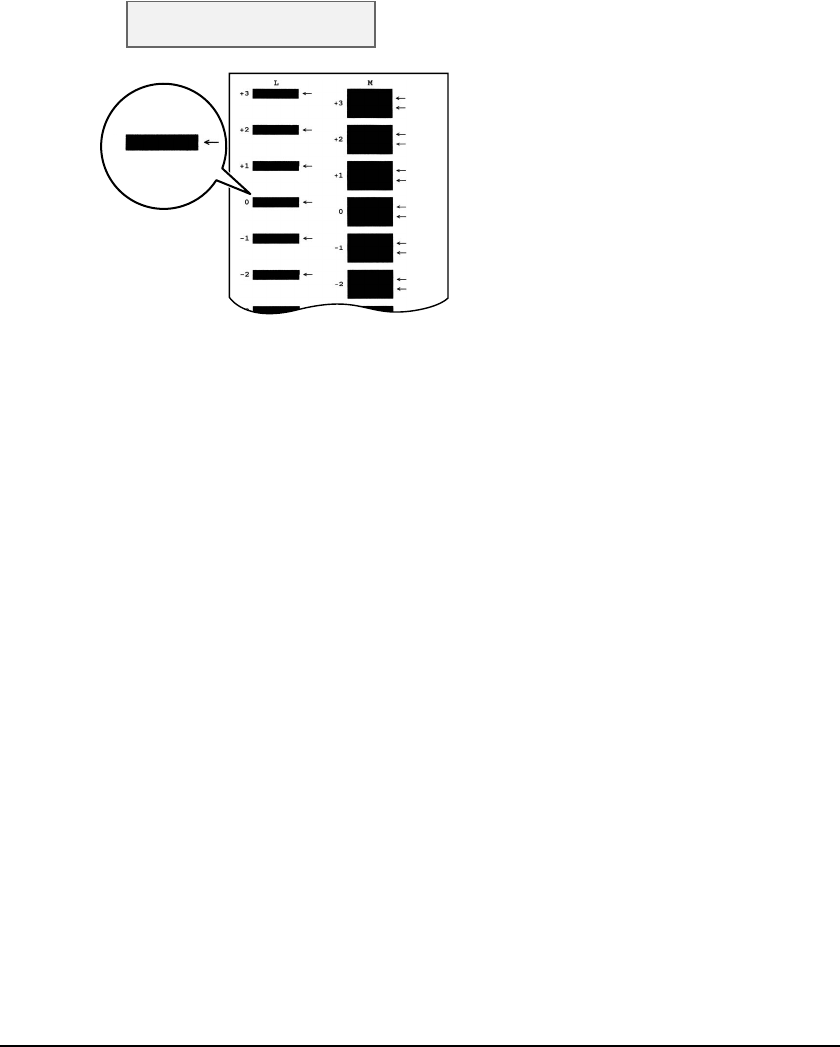
11-6 Maintenance Chapter 11
11 When the horizontal pattern has been adjusted, the machine will print a vertical
pattern.
12 In column L on the printout, note which box has the most solid image. Note the value
next to this box and use [22
22
] or [33
33
] to enter it.
13 Press [Set].
14 Repeat steps 12 and 13 for column M.
CHANGE V VALUE
L 0
Most solid
box
GOOD SAMPLE


















