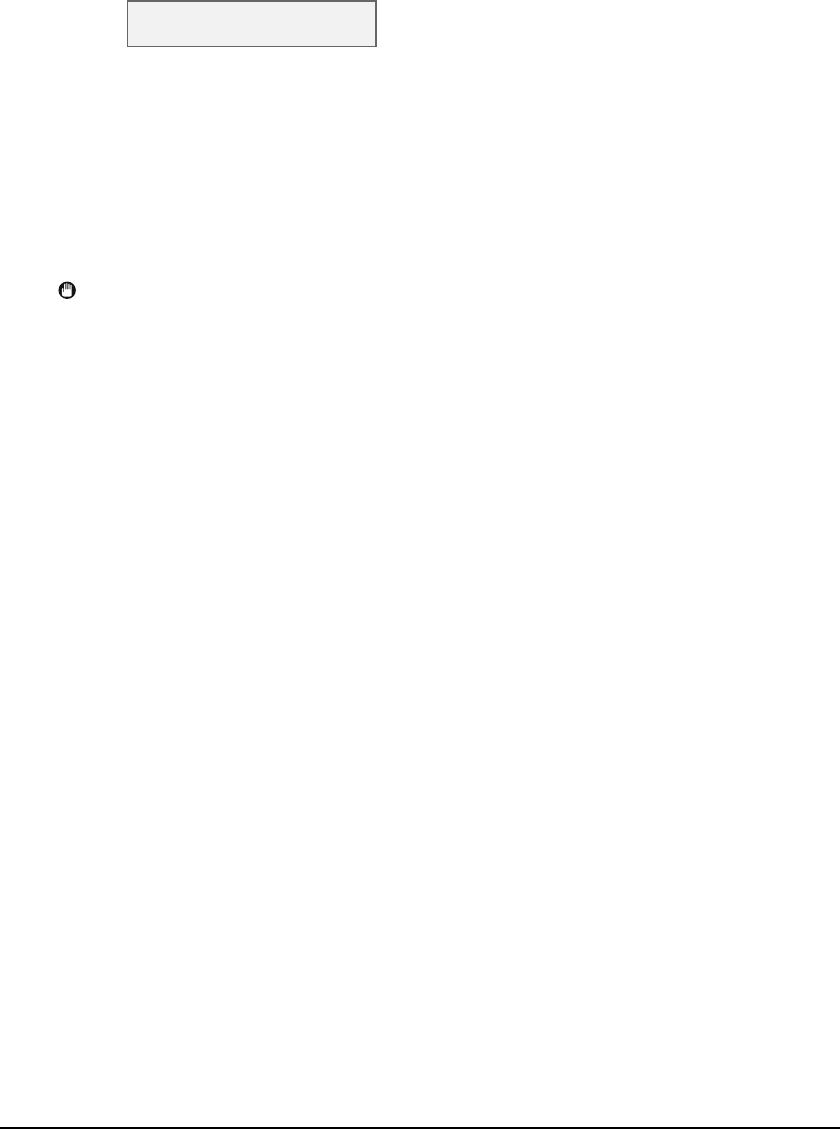
4-16 Photo printing from a memory card Chapter 4
8 Press [Set].
9 Use [22
22
] or [33
33
] to select <ON> to disable overwriting or <OFF> to enable overwriting.
10 Press [Set].
11 Press [Stop/Reset] to return to standby mode.
12 Press [Copy], [Fax], or [Scan] to select a mode other than photo print mode.
• To avoid damage to data being accessed on a memory card, you cannot overwrite data in photo
print mode.
13 Insert a memory card into the appropriate slot.
IMPORTANT
• If you change the above setting while a memory card is inserted in a card slot, turn the machine off
then on again. The new setting will not be activated until you do so.
CARD PROTECT
ON


















