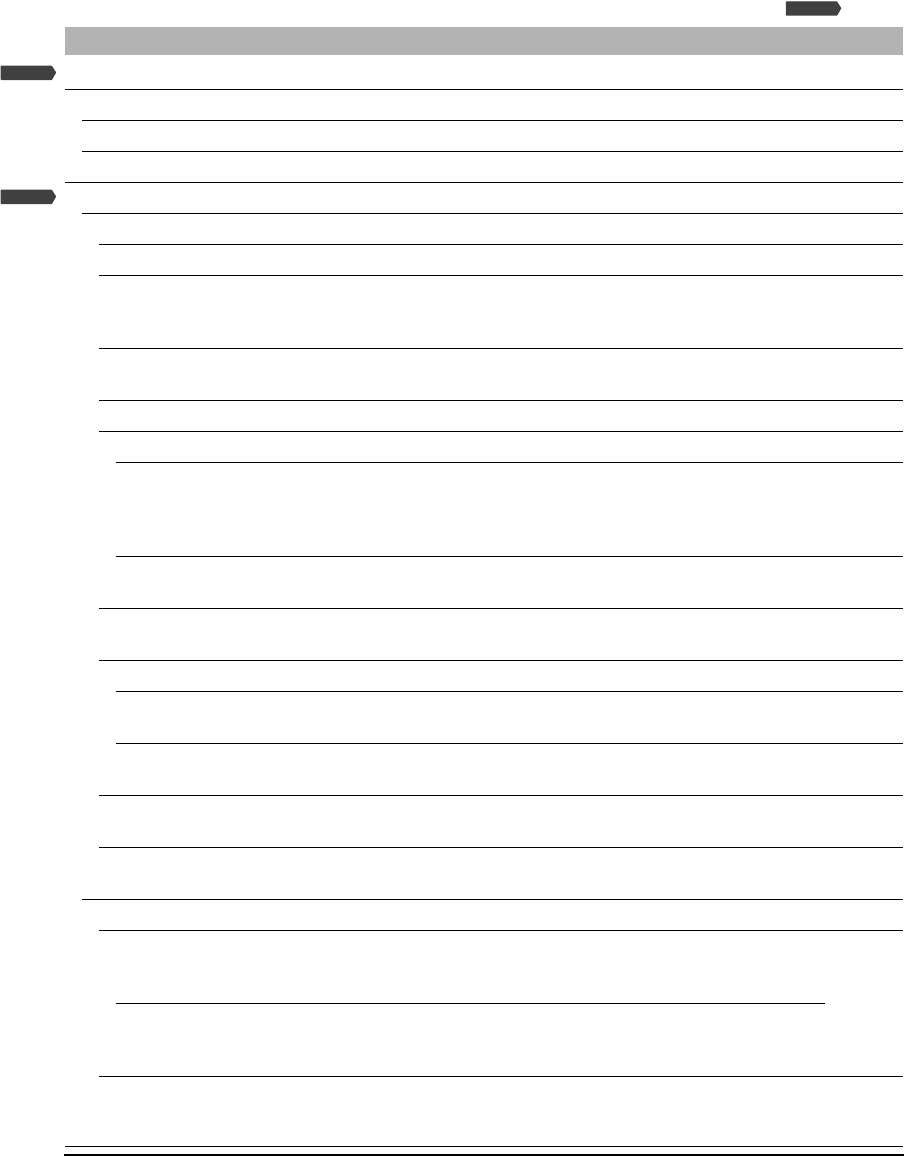
Machine settings 3
Menu: USER DATA Function keys: [Copy], [Scan], [Photo Print], [Fax]
Name Description Setting Details
1. TEL REGISTRATION — —
1. 1-TOUCH SPD DIAL Registers one-touch speed dialing. — p. 7-2
2. CODED SPEED DIAL Registers coded speed dialing. — p. 7-4
3. GROUP DIAL Registers group dialing. — p. 7-6
2. FAX SETTINGS — —
1. USER SETTINGS — —
1. DATE & TIME Sets the current date and time. — p. 6-3
2. DATE SETUP Selects the date format displayed in the LCD and
printed on faxes you send.
MM/DD/YYYY
DD/MM YYYY
YYYY MM/DD
3. UNIT TELEPHONE # Enters the fax/telephone number printed on faxes you
send.
— p. 6-3
4. UNIT NAME Enters the name printed on faxes you send. — p. 6-3
5. TX TERMINAL ID — —
1. TTI POSITION Selects the position of the sender information (outside
or inside the image area) when sending black & white
faxes. (Automatically set inside the image area for color
faxes.)
OUTSIDE IMAGE
INSIDE IMAGE
2. TELEPHONE #
MARK
Selects the mark to appear before the fax/telephone
number printed on faxes you send.
FAX
TEL
6. OFFHOOK ALARM Enables/disables the alarm that alerts you if the handset
is not hung up properly.
ON
OFF
7. VOLUME CONTROL — —
1. CALLING
VOLUME
When the machine is set to ring, selects the ring volume. 1/2/3
2. LINE MONITOR
VOL
Selects the dialing and on-hook volume. 0 (off)/1/2/3
8. RX CALL LEVEL Selects the ring type for incoming calls. HIGH
STANDARD
9. TEL LINE TYPE Selects the telephone line type setting for your
machine.
TOUCH TONE
ROTARY PULSE
p. 6-4
2. REPORT SETTINGS — —
1. TX REPORT Enables/disables automatic printing of a transmission
report after sending.
PRINT ERROR ONLY
OUTPUT YES
OUTPUT NO
p. 10-3
PRINT WITH IMAGE If you select <PRINT ERROR ONLY> or <OUTPUT YES>,
selects whether the first page of the fax is printed under
the report (black & white faxes only).
ON
OFF
2. RX REPORT Enables/disables automatic printing of a reception
report after receiving.
OUTPUT NO
PRINT ERROR ONLY
OUTPUT YES
p. 10-4
Fax Model
Fax Model
Fax Model


















