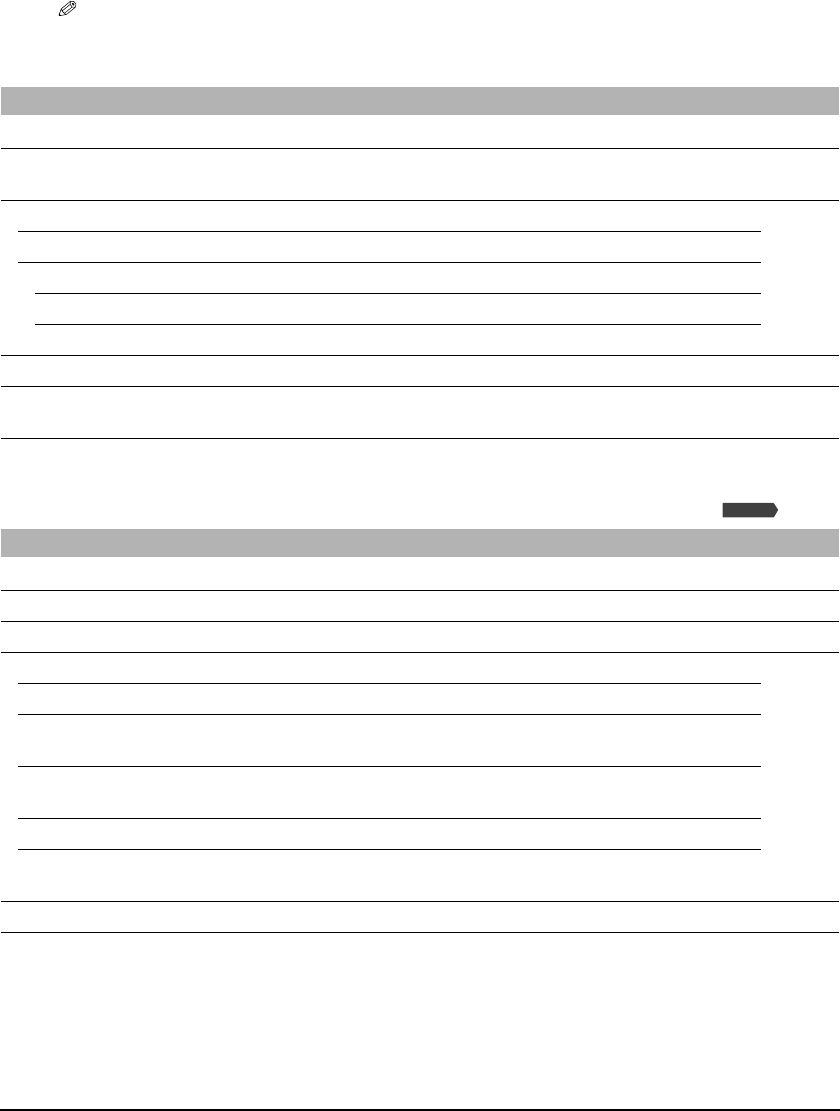
13-2 Machine settings Chapter 13
Settings
NOTE
• Default settings are shown in bold type.
Menu: SPECIAL COPY Function key: [Copy]
Menu: MAINTENANCE
Function keys: [Copy], [Scan], [Photo Print],
[Fax]
Name Description Setting Details
1. 2 on 1 Copies two pages on one page (letter- or A4-size only). — p. 5-4
2. BORDERLESS COPY Copies without any borders (letter-, 4” × 6”-, 5” × 7”-, or
A4-size only).
— p. 5-5
3. IMAGE REPEAT Prints multiple copies of an image on a single sheet. — p. 5-6
AUTO Automatically selects the number of repetitions. —
MANUAL Manually selects the number of repetitions.
VERTICAL Selects the number of vertical repetitions. 1/2/3/4
HORIZONTAL Selects the number of horizontal repetitions. 1/2/3/4
4. MIRROR IMAGE Prints a mirror image of the original. — p. 5-8
5. ENTIRE IMAGE Prints the original image to fit the selected print media
size.
— p. 5-9
Name Description Setting Details
1. NOZZLE CHECK Prints the nozzle check pattern. — p. 11-4
2. HEAD CLEANING Performs normal printhead cleaning. — p. 11-4
3. HEAD REFRESHING Performs deep printhead cleaning. — p. 11-4
4. ALIGN PRINT HEAD Aligns the printhead. — p. 11-5
HORIZ. PATTERN Prints the horizontal pattern. —
CHANGE H VALUE Selects the horizontal value for columns A to K on the
printout.
A, B, C, D, E: -3 to +7
F, G, H, I, J, K: -5 to +5
PRINT VERT. PATTERN? Selects whether the vertical pattern is printed. YES=(T)
NO=(#)
VERTICAL PATTERN Prints the vertical pattern.
CHANGE V VALUE Selects the vertical value for columns L and M on the
printout.
L, M: -3 to +3
5. ROLLER CLEANING Cleans the roller. — p. 11-9
Fax Model


















