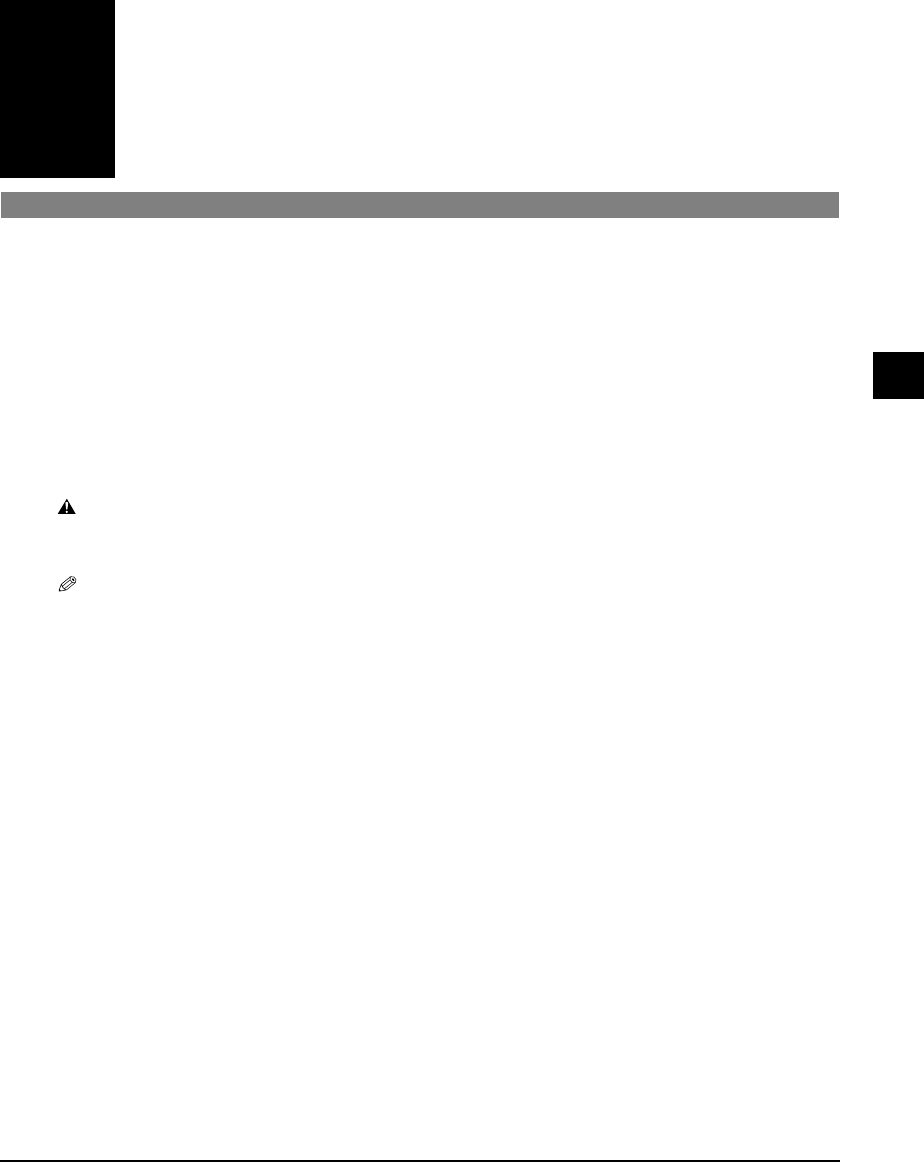
Chapter 4 Photo printing from a memory card 4-1
Chapter
4
Photo printing from a
memory card
This feature allows you to insert a memory card directly into your machine and print
photographs from it. You can also read data from and write data to a memory card from your
computer.
Compatible memory cards
The following cards are compatible with the machine:
CAUTION
• You cannot use Microdrive memory cards.
• You cannot use Smart media that has less than 2 MB of memory.
NOTE
• The above cards are acceptable for this machine. However, due to varying specifications, Canon cannot
guarantee that all card brands will be fully compatible.
• The file format is compatible with the JPEG (DCF/Exif 2.2 or lower/JFIF) format.
• Some digital cameras are not compatible with 64 MB and 128 MB memory cards. Photographs on
memory cards that are not compatible with the camera may be unreadable or the image data may be
damaged.
• Format the memory card with a digital camera. The memory card may not be able to be used with the
machine if formatted by a computer.
• For information on memory cards compatible with your digital camera, contact your digital camera
manufacturer.
• If you have copied photographs from a memory card to your computer and then edited them, be sure to
print them from your computer. Copying edited photographs back onto a memory card and then
printing them from your machine will not produce good results.
Recommended print media
Although you can use plain paper, Photo Paper Pro paper is recommended for high-quality
images ( p. 3-3).
• Compact flash type I • Compact flash type II (Except Microdrive memory cards)
• Memory stick • Smart media
• Multimedia card • SD memory card
4
Photo printing from a memory card


















