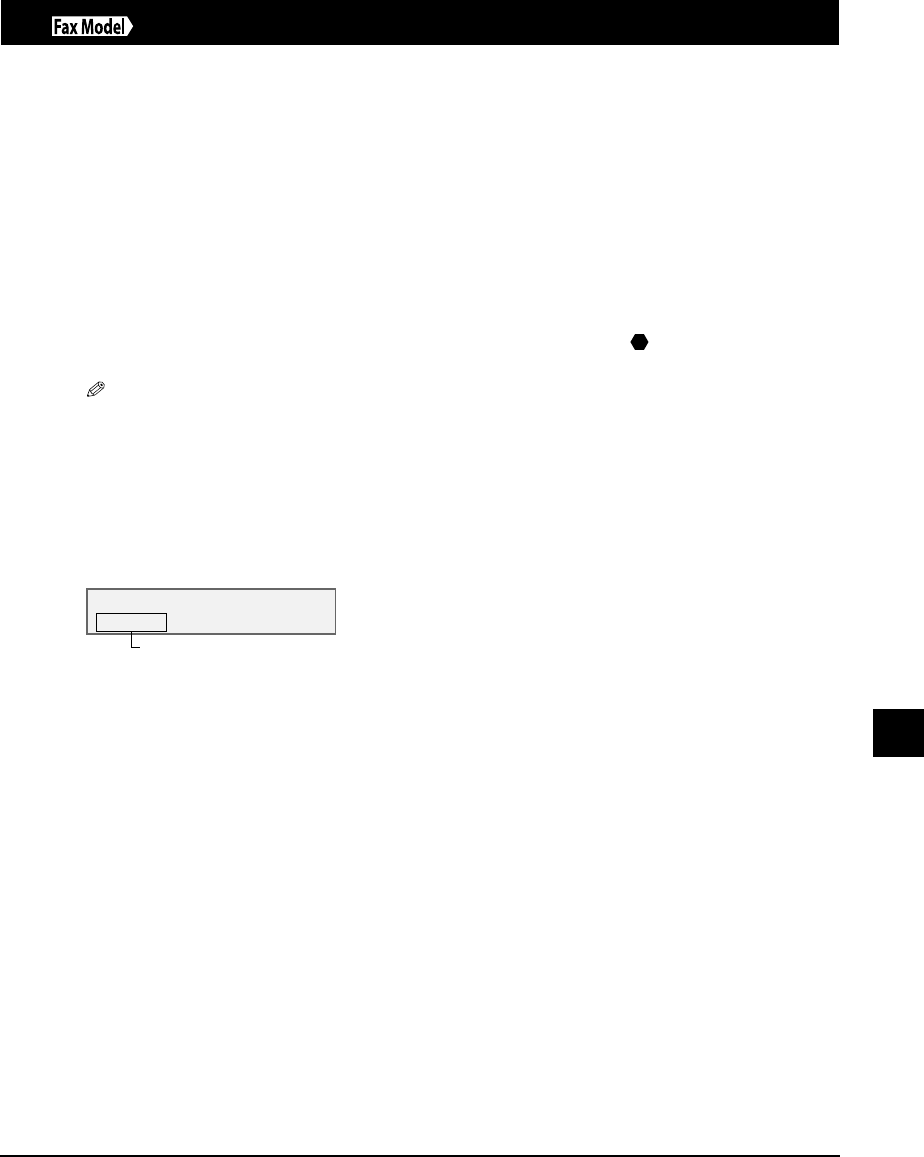
Chapter 12 Troubleshooting 12-9
12
Troubleshooting
Problems receiving faxes
See below if you are having problems receiving faxes.
Cannot receive a fax, cannot print a fax.
1. Is there anything displayed in the LCD?
If nothing is displayed, see p. 12-14.
2. Is the Alarm light blinking?
If it is blinking, see p. 12-18.
3. Is the machine making a noise and is the In Use/Memory light blinking?
A telephone (or other peripheral device such as an answering machine or computer modem) is
connected to the L jack. Reconnect to the t jack (
Set-Up Sheet).
4. Nothing is printed on the printout.
Print the nozzle check pattern (
p. 11-4).
If the nozzle check pattern does not print properly, see p. 11-3.
If the nozzle check pattern does print properly, see the items marked with in Problems printing from
your computer, p. 12-2.
NOTE
• Once printed, received faxes are automatically deleted from the machine’s memory. Accordingly
make sure the printhead is cleaned periodically ( p. 11-4) to avoid clogging and potential loss of
data.
5. In manual receive mode, did you pick up the handset to receive a fax and before replacing the
handset, did you press [Start] or dial the remote receiving ID number?
If you replace the handset without doing either of these things, the call will disconnect.
6. Which receive mode is displayed on the bottom left of the LCD? Have you followed the
procedure for that receive mode correctly?
<FAX/TEL AUTO SW>: Fax calls are received automatically and the telephone rings for voice calls.
There are no procedures to follow for receiving faxes. Ringing indicates a voice call so pick up the
handset. *A phone connected to your machine will not ring.
<FAX ONLY MODE>: The machine automatically receives faxes without ringing. You cannot manually
answer calls.
<DRPD>: Set this mode if you have subscribed to a DRP (Distinctive Ring Pattern) service offered by
some companies. The machine will then ring differently depending on whether a call is a fax or voice
call.
<MANUAL MODE>: The machine rings for both voice and fax calls. If you hear the machine ring, pick
up the handset and either press [Start] or dial the remote receiving ID to receive a fax.
<ANS.MACHINE MODE>: Fax calls are received automatically and voice calls are received by the
answering machine connected to the machine. There are no procedures to follow for receiving faxes.
The answering machine should be left connected.
7. Are there documents in the machine’s memory?
The memory may be full. Either print or delete documents ( p. 8-8) to free up memory. Then ask the
sender to resend the fax.
8. Was there an error during reception?
Check the LCD for an error message ( p. 12-19).
Print the ACTIVITY REPORT and check for an error ( p. 10-2).
9. Is there a telephone line connected?
Check that the telephone line is correctly connected ( Set-Up Sheet).
P
12/27/2003 SAT 15:00
FaxTel STANDARD
Receive mode


















