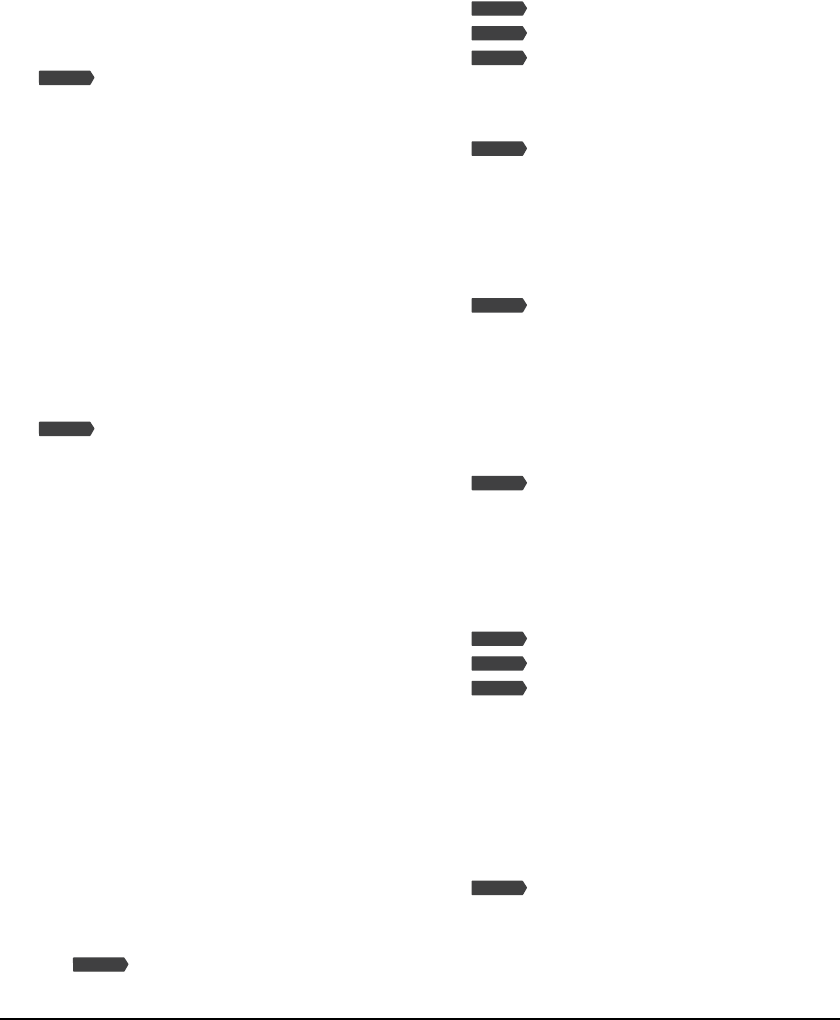
VI
Preface
Sending the same document to several
recipients (sequential broadcasting)....8-7
Documents stored in memory ..............................8-8
Printing a list of documents in memory........ 8-8
Printing or deleting a document in memory.. 8-8
Checking a document’s details.........................8-9
Special dialing............................................................8-10
Dialing through a switchboard.......................8-10
Switching temporarily to tone dialing.........8-10
9: Receiving faxes
Setting the receive mode........................................ 9-1
Receiving both faxes and voice calls
automatically: FAX/TEL AUTO SW...........9-2
Customizing FAX/TEL AUTO SW....................... 9-2
Receiving faxes automatically:
FAX ONLY MODE...........................................9-3
Receiving with a DRPD (Distinctive Ring Pattern
Detection) service: DRPD ..........................9-4
Setting the ring pattern.......................................9-4
Receiving faxes manually: MANUAL MODE ......9-5
Receiving when an answering machine is
connected: ANS.MACHINE MODE.......... 9-6
Adjusting the answering machine.................. 9-6
Canceling receiving...................................................9-6
10: Reports and lists
Summary of reports and lists...............................10-1
ACTIVITY REPORT .....................................................10-2
Printing the ACTIVITY REPORT........................10-2
Adjusting the ACTIVITY REPORT setting......10-2
Adjusting the TX REPORT setting .......................10-3
Adjusting the RX REPORT setting.......................10-4
Printing the USER’S DATA LIST.............................10-5
11: Maintenance
Replacing ink tanks..................................................11-1
When to replace an ink tank............................11-1
Guidelines...............................................................11-1
Replacing an ink tank.........................................11-2
Maintaining the printhead....................................11-3
Flowchart of printhead maintenance...........11-3
Printing the nozzle check pattern..................11-4
Cleaning the printhead......................................11-4
Aligning the printhead ......................................11-5
Cleaning your machine..........................................11-7
Cleaning the exterior..........................................11-7
Cleaning the interior...........................................11-7
Cleaning the scanning area.........................11-7
Cleaning inside the machine ......................11-7
Cleaning the ADF area..................11-8
Cleaning the roller ..........................................11-9
12: Troubleshooting
Problems installing and removing software..12-1
Problems turning on the computer.................. 12-2
Problems printing from your computer..........12-2
Copying problems...................................................12-5
Problems scanning..................................................12-6
Problems receiving faxes .....................12-9
Problems sending faxes......................12-11
Telephone problems............................12-12
Problems using a memory card........................12-12
If nothing displays in the LCD (if there is no
power)..........................................................12-14
If the power disconnects
unexpectedly............................................12-15
Removing jammed paper...................................12-15
Removing jams in the paper output tray ..12-15
Removing jams from the machine’s
interior.........................................................12-15
If there are repeated paper jams..................12-16
Removing jammed documents.......12-16
If the nozzle check pattern does not print
properly.......................................................12-18
Interpreting the messages..................................12-18
LCD messages.....................................................12-19
If you cannot solve the problem ......................12-23
13: Machine settings
Printing a list to check the current
settings..........................................................13-1
Accessing the machine settings.........................13-1
Settings........................................................................13-2
Menu: SPECIAL COPY..............................................13-2
Menu: MAINTENANCE ............................................13-2
Menu: USER DATA.....................................................13-3
Menu: RECEIVE MODE............................13-6
Menu: MEMORY REFERENCE...............13-6
Menu: REPORTS/LISTS........................... 13-6
Menu: PHOTO PRINT MODE..................................13-7
Appendix: Specifications
General specifications..............................................A-1
Ink specifications........................................................A-3
Print specifications ....................................................A-4
Photo print specifications....................................... A-4
Copy specifications ...................................................A-4
Fax specifications......................................A-5
Telephone specifications.........................................A-6
Index
......................................................................................I-1
Fax Model
Fax Model
Fax Model
Fax Model
Fax Model
Fax Model
Fax Model
Fax Model
Fax Model
Fax Model
Fax Model
Fax Model
Fax Model


















